In this course, you will use Adobe® Dreamweaver® to create web pages, focusing on the content, styling, and design.
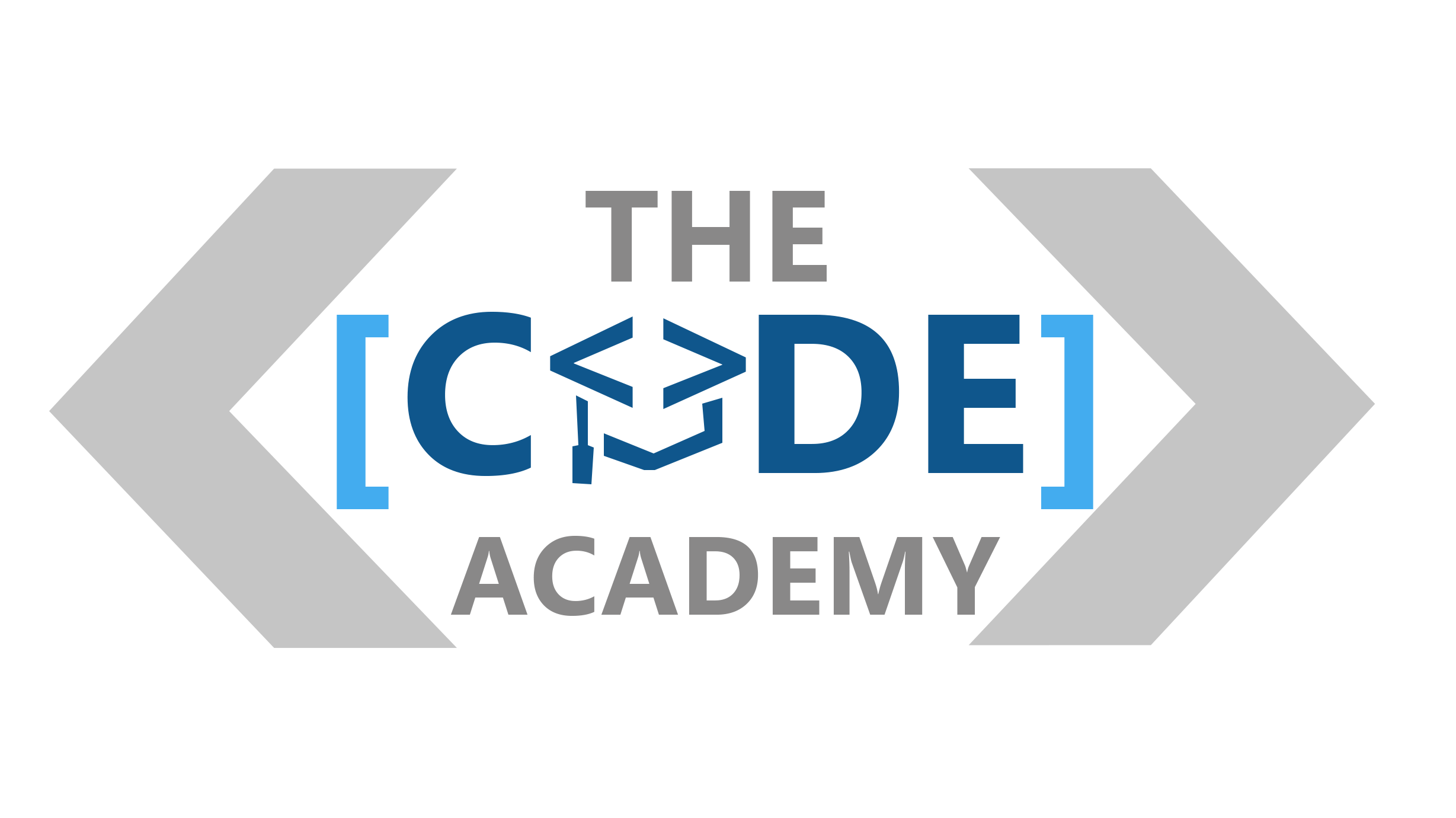
You want to create and maintain web pages for your website. The fundamental elements of a web page are HTML, XHTML, CSS, and some JavaScript.
These technologies take some time to master. In this course, you will use Adobe® Dreamweaver® to create web pages, focusing on the content, styling, and design. As you construct the web pages, Dreamweaver will competently create the XHTML, CSS, and JavaScript required.
You will also maintain and administer your website with Dreamweaver’s site and page management tools. The website and pages you create will reflect your content and design and will be professionally accurate for your site visitors.
This course covers the Web Authoring Using Adobe Dreamweaver CC objectives to help students prepare for the Adobe Certified Associate (ACA) exam. This course is also designed to cover the Adobe Certified Expert (ACE) exam objectives.
Course Objectives
In this course, you will use Dreamweaver CC to design, build, maintain, and upload websites. You will:
Identify Dreamweaver fundamentals.
Create websites.
Create web pages.
Insert tables and import content into web pages.
Create reusable site assets.
Link web pages and send the website to the server.
Historically, the school’s focus has been toward the adult learner who desires to change careers and is looking for a school that can accommodate their special needs.
The training strategy has been and is to teach these “career changers” the basics of networking and PC repair before they go on to Microsoft and/or Cisco courses. By approaching training in this manner.
The Code Academy ensures that the student has a solid foundation in the networking field and thus is able to apply what they are learning to an actual network.
© 2025 coursetakers.com All Rights Reserved. Terms and Conditions of use | Privacy Policy