On this one-day course, you'll learn how to work with shapes, color, effects and typography. We'll teach you how to prepare and optimize your graphics to make them ready for web, print and video.
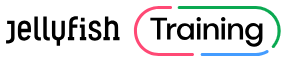
Looking to learn how to create and manipulate vector images? Our Adobe Illustrator CC course will start you on your journey toward mastering one of the cornerstones of the design industry.
Adobe Illustrator CC is the industry-standard programme for creating logos, icons, product design, and posters. It’s used to create graphics that can be resized without compromising on quality.
On this one-day course, you'll learn how to work with shapes, color, effects and typography. We'll teach you how to prepare and optimize your graphics to make them ready for web, print and video.
You’ll also learn how to customize your work space and use shortcuts, leaving the session with a range of tips and tricks that will enable you to work effectively with the powerful toolset that Illustrator provides.
Our Adobe Illustrator course is available as a private training session that can be delivered via Virtual Classroom or at a location of your choice in South Africa.
Course Overview
Who should Attend:
If you're currently not in a creative role but want to retrain, or are already part of a digital graphics team and want to develop your knowledge of how to use vector graphics, then this is the course for you.
What you'll Learn:
By the end of this course, you will be able to:
Course Agenda
Introduction
Interface Overview
Document Set-up
Shapes
The Pen Tool
Color
Working with Text
Using Raster Graphics
Printing & Optimizing
Welcome to Jellyfish Training.As digital marketing experts, we share our knowledge through our industry leading training – whether virtual, face-to-face or online – empowering businesses and professionals to achieve greater success.
Jellyfish is your digital partner. We're an expanding global network focused on driving digital transformation.Today, Jellyfish Training offer a range of courses and delivery formats to suit all needs.
Groups can be of any size; from private team sessions, multi-day workshops for entire organisations, 1-2-1s or even remote/online training catering for teams in different locations, we'll create something just right for you.
All our trainers are professional, in-house industry experts who love sharing their knowledge (you’ll see what we mean as soon as your course starts).
© 2025 coursetakers.com All Rights Reserved. Terms and Conditions of use | Privacy Policy