Adobe InDesign classes are offered by Premiere Tutor for all skill level. For publishing projects for the print digital publications like stationery, printed books, brochures, annual reports, posters, and logos.
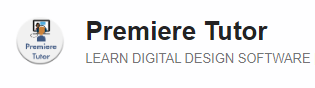
Adobe InDesign classes are offered by Premiere Tutor for all skill level. For publishing projects for the print digital publications like stationery, printed books, brochures, annual reports, posters, and logos.
Premiere Tutor consists of a fine group of digital media design professionals who can help you learn many graphic design, motion graphic, animation and editing software applications.
Premiere Tutor consists of a fine group of digital media design professionals who can help you learn many graphic design, motion graphic, animation and editing software applications.
© 2025 coursetakers.com All Rights Reserved. Terms and Conditions of use | Privacy Policy