This instructor-led, hands-on InDesign Course will teach you how to best use InDesign’s tools to create Flyers, Brochures, Reports, Tenders, Magazines, Marketing Materials in Perth

This instructor-led, hands-on InDesign Course will teach you how to best use InDesign’s tools to create Flyers, Brochures, Reports, Tenders, Magazines, Marketing Materials in Perth
InDesign Workspace
The Document Window - rulers, margins, guides, ‘X’ and ‘Y’ coordinates, ruler origin, pasteboard and page views.
Using Palettes - align, attributes, character, colour, glyphs, gradient, hyperlinks, index, layers, library, links, navigator, pages, paragraph and character styles, story, stroke, swatches, table, tabs, transform, transparency and trap styles palettes.
Layers - working with layers, creating, duplicating and deleting layers, layer options.
Menu items and Preferences overview
InDesign Document
Document Setup - layout options, grids, zoom and hand tools, controlling windows and saving documents.
Libraries - storing, searching and sorting library items.
Document 'Bleed' - what is bleed and how to create a document 'bleed'.
Templates - creating and saving a DL Brochure 'Template'.
Pages and Books - blank pages, island spreads, master pages, page numbers, table of contents, flowing text, text breaks, setting and import options
Working with Text
Creating text frames, typeface, point size, line, character spacing, alignment, indents, hanging indents, kerning, tracking, leading.
Text Effects - paragraph rules.
Tabs and Tables - tab characters, tab stops, leaders, creating tables, table options, cell options, strokes and fills.
Character and Paragraph Styles
Nested Text Styles creation.
Working with 'Text on a Path'
Working with 'Text Wrap' features
Tabs and Tables - tab characters, tab stops, leaders, creating tables, table options, cell options, strokes and fills
Working with Objects
Types of frames, basic shapes, selecting, altering, aligning, step and repeat, transforming, grouping and locking objects
Styling Objects - fills, strokes, corner effects, transparency, drop shadows, feathering, using the eyedropper
Object Styles - creating and saving 'Object Styles'
Using 'Align' and 'Pathfinder' techniques
Colour
Working in Colour
creating Pantone (spot)
CMYK (process) colours
Swatches, Gradients, Tints, Swatch libraries.
Graphics
Imported Graphics
Placing artwork
Specialty frames
Image import options
Clipping paths
Applying effects to images
Outputting
Setup controls
Marks and bleeds
Print styles
Tiling
Preflight and Packaging
Exporting - file options
Creating PDF files, PDF styles
Exporting text
Advanced Tips & Tricks
Data Merge Exercise
'Style Mapping' of Microsoft Word Styles
PDF Security; Bookmarks and Hyperlinks
Working with Snippets
Embedded and Anchored Objects
Advanced text formatting explained such as Glyphs, Nonbreaking Space, Nonbreaking Hyphen etc. etc.
Footnotes and their options
'Keep Options' explained
'Paste Into' command
Picture colouring in InDesign
The 'Story Editor'
Advanced 'Layer' options
Compound Paths
Managing Table Stroke and Fill options
'Pathfinder' techniques
Menu Items and Preferences overview
Plus, many, many more advanced Tips & Tricks
Learning Outcomes
On completion of this course participants will have learned the necessary technical skills required to create full colour, multiple page computer generated digital artwork for print using Adobe InDesign CC. (Note - this course is also suitable for users of older versions of InDesign such as CS6)
Participants will have learned the necessary technical skills and knowledge required to:
Use the InDesign Workspace, Tools and Panels
Produce a document to specifications
Apply Text Editing and Formatting technques with Character and Paragraph Styles
Work with Design Objects and Graphics
Working with Multi Page Documents and Master Pages
Use Colour effectively and to specification
Applying Output Adjustments and to Specification
Use Advanced Document Creation and Editing techniques
Prepress Skills Centre Pty. Ltd. is a Western Australian owned and operated company trading as Prepress NetMedia Training Centre. Prepress NetMedia Training Centre has been providing Short Courses, Training Programs and Customised Industry Training at our training centre in West Perth since 1995.
Our reputation allows us to provide a MONEY BACK GUARANTEE should any course participant feel they have not received the training that was advertised. Our trainers have over 35 years industry experience in the Printing, Graphic Arts and Multimedia Industries.

People who need to understand the basics of Adobe Acrobat XI Pro in order to create PDFs from a variety of sources such as MS Office, the internet and the Adobe Design Suite, create basic interactive forms from existing PDFs, use markup tools and apply security to their PDFs.

This course provides an overview of the common features and specialised techniques of Acrobat Professional. On completion you will have a greater practical understanding of Acrobat and knowledge of its main features. Essential for those who are new to Adobe Acrobat and need to create and share PD...

We provide Adobe Training courses tailor-made to suit the needs of the individual or organization though you will find our costs are no higher than for a standard course
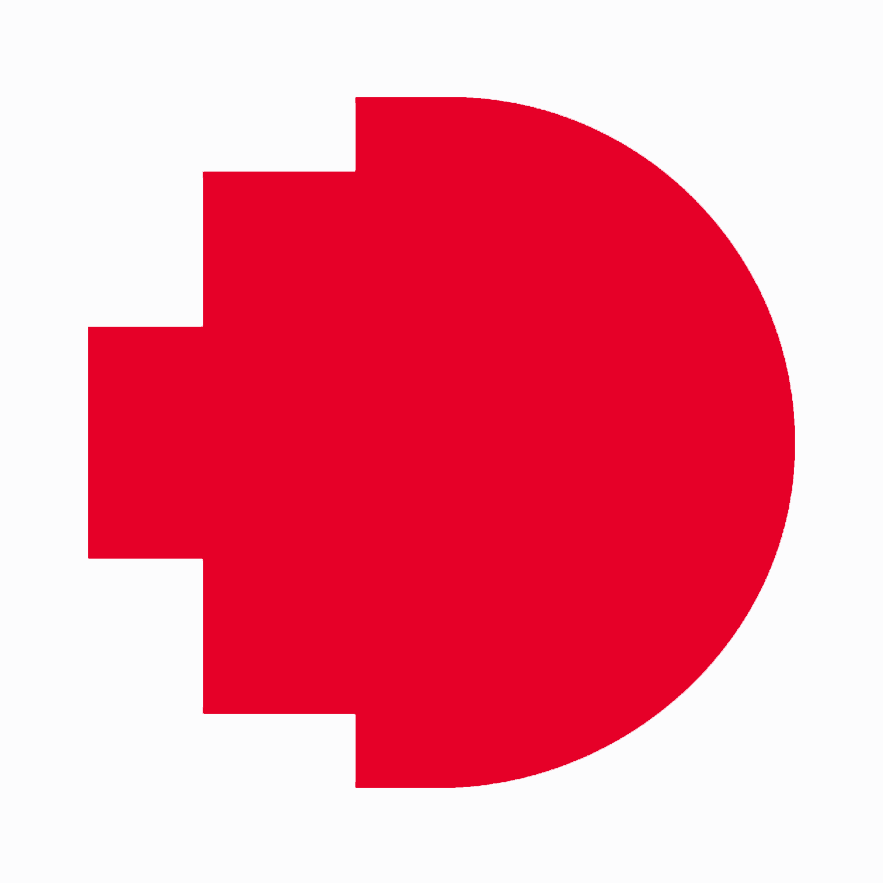
The Computer Science and Information Technology course introduces techniques, algorithms and principles of interactive 3D computer graphics and animation, including graphics algorithms, the graphics pipeline and graphics programming

Bring your characters to life and animate them.
© 2025 coursetakers.com All Rights Reserved. Terms and Conditions of use | Privacy Policy