Whether you're in media or design, our one-day Adobe InDesign CC course will introduce you to the most important tool in publishing.
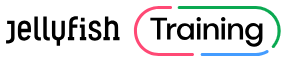
Looking to create impressive documents for both print and digital layouts? Whether you're in media or design, our one-day Adobe InDesign CC course will introduce you to the most important tool in publishing.
Upskill with Jellyfish and become proficient in Adobe InDesign CC. By leveraging our experience and expertise, you’ll learn what it takes to create and publish high-quality documents across a wide range of digital and print media.
In this beginner-level course, you’ll get to explore InDesign’s interface, tools and panels. Some of the key features we will cover include working with text frames and graphics; managing documents and pages; and using character, paragraph and object styles.
You’ll be practicing your new skills by completing small tasks and exercises as you progress through each module. By the end of the session, you’ll have a solid understanding of InDesign and how you can begin to use it to create eye-catching layouts.
Our Adobe InDesign course is available as a private training session that can be delivered via Virtual Classroom or at a location of your choice in South Africa.
Course Overview
Who should Attend:
No matter your professional background and whether you have experience using a desktop publishing programme or not, if you’re looking to enhance your skills in layout design using Adobe InDesign CC, then this course is for you.
What you'll Learn:
By the end of this course, you will be able to:
Course Agenda
Introduction
Start Something New
Working with Text
Working with Images
Creating & Managing Objects
Working with Color
Pages Panel
Using Master Pages
Text & Object Styles
Exporting Documents for Print
Welcome to Jellyfish Training.As digital marketing experts, we share our knowledge through our industry leading training – whether virtual, face-to-face or online – empowering businesses and professionals to achieve greater success.
Jellyfish is your digital partner. We're an expanding global network focused on driving digital transformation.Today, Jellyfish Training offer a range of courses and delivery formats to suit all needs.
Groups can be of any size; from private team sessions, multi-day workshops for entire organisations, 1-2-1s or even remote/online training catering for teams in different locations, we'll create something just right for you.
All our trainers are professional, in-house industry experts who love sharing their knowledge (you’ll see what we mean as soon as your course starts).
© 2025 coursetakers.com All Rights Reserved. Terms and Conditions of use | Privacy Policy