This 3-day Adobe InDesign Tutorial Training Class and Course teaches students step-by-step the key techniques for working with InDesign CC. The 15 project-based step-by-step lessons show users the key techniques for working in InDesign.
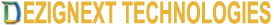
This 3-day Adobe InDesign Tutorial Training Class and Course teaches students step-by-step the key techniques for working with InDesign CC. The 15 project-based step-by-step lessons show users the key techniques for working in InDesign.
Designers will build a solid foundation of typographic, page layout, and document-construction skills that will enable them to produce a broad range of print and digital publications—from a simple postcard to an interactive Adobe PDF with form fields.
The real-world tasks in this comprehensive book are presented in an easy-to-follow, step-by-step format and are designed to train beginning Adobe InDesign users in the program—from fundamental features to powerful layout and output skills.
This book will also help experienced InDesign users elevate their skills, understand best practices, and learn about new features.
Topics Includes
Creating a Fixed Layout EPUB
Creating Adobe PDF Files with Form Fields
Creating Tables
Editing Text
Flowing Text
Importing and Modifying Graphics
Printing and Exporting
Setting up A Document
Working with Color
Working with Objects
Working with Pages
Working with Styles
Working with Transparency
Working with Typography
Dezignext was founded in 2010 to provide training and design solutions from actual certified instructors and professionals from any geographical location. The training philosophy centers around the belief of providing options that are self-centered to the student.
The principal training goal of Dezignext is to provide live classes from live instructors whose approach to teaching uses a balance of lecture with hands-on exercises. This gives students the ability to learn the material at their pace over an extended amount of time or as quickly as needed.
What makes us unique is we actually work with the student at their pace, in many cases on a one-on-one basis. This concept allows beginners the time they need to learn a new application while moving experienced users at a faster pace if desired.
In addition to this, all students receive 1-year of FREE refresher courses after their training has been completed.
© 2025 coursetakers.com All Rights Reserved. Terms and Conditions of use | Privacy Policy