Capturing your images is just the first step. Learning how to store, edit, develop, share, and protect our valuable image libraries is an integral part of the digital photography process.
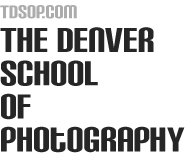
Capturing your images is just the first step. Learning how to store, edit, develop, share, and protect our valuable image libraries is an integral part of the digital photography process.
In this Lightroom Course, you’ll learn from Patricia McInroy everything you need to get started with Adobe Photoshop Lightroom. Lightroom is the most popular application for managing image libraries and producing final projects from those images for both amateurs and professionals alike.
Whether your images final destinations are the web, a print, a slideshow, or some combination of those, Lightroom can help.
This four day course will cover all five Lightroom Modules: Library, Develop, Print, Slideshow and Web. We’ll place particular emphasis on the importance of organization: keywords, collections, ratings, and image correction.
A laptop with Adobe Lightroom CC installed is required for this class.
The Denver School of Photography is a dream and an extension of my passions. Since I got my first taste of photography it has changed and filled my life with amazement and wonder. I think about it while I drive, dream about it at night, and play with it during the day.
© 2025 coursetakers.com All Rights Reserved. Terms and Conditions of use | Privacy Policy