Adobe Photoshop is the premiere image manipulation tool for print design, Web design, and photography. In this course, students learn the basics of the Photoshop interface and get experience with hands-on projects based on real-world design scenarios.
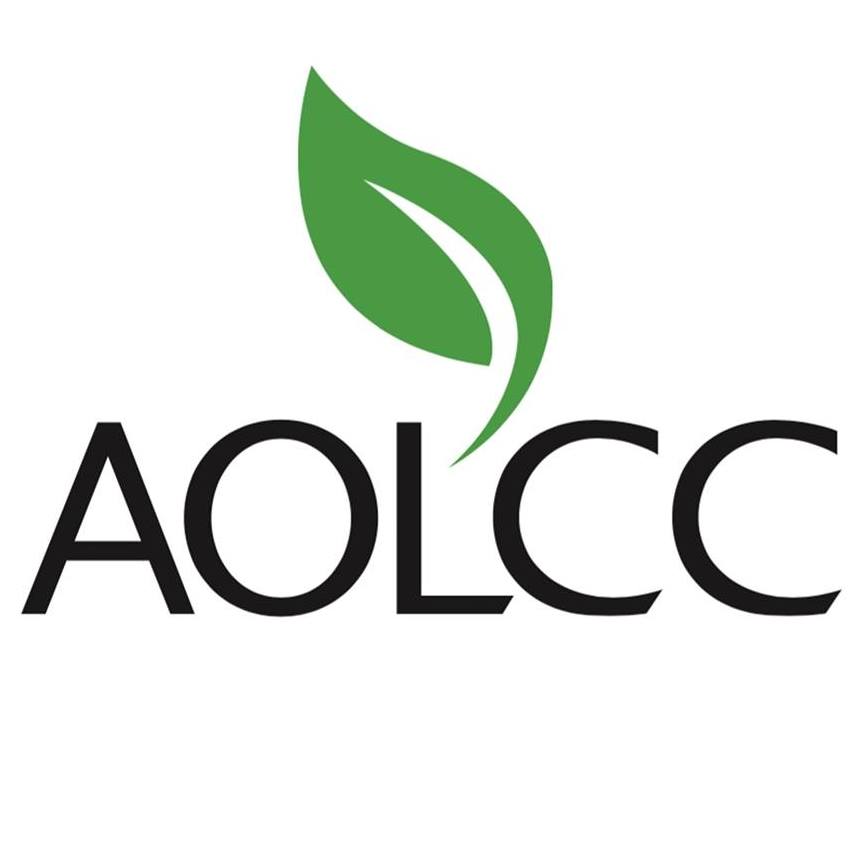
Adobe Photoshop is the premiere image manipulation tool for print design, Web design, and photography. In this course, students learn the basics of the Photoshop interface and get experience with hands-on projects based on real-world design scenarios.
Students learn to choose and use the best tools for common Photoshop jobs including selecting and isolating objects, creating image composites, masking and vignetting images, setting typography, and improving images with retouching and effects.
Academy of Learning Career College in Vancouver has helped thousands of students transform not only their lives but their families, as well.
Through personal facilitation from the dedicated Learning Coaches, fruitful and fun-filled student activities, and efficient post-graduation services, students can expect holistic learning and a complete jump-off towards career success.
Students learn through Integrated Learning System (ILS), which is anchored on competency-based approach. Each lesson contains clearly defined objectives and tests the students on their understanding of the content.
When students experience any challenges in grasping the principles of the lesson, the dedicated and certified Learning Coaches are standing by. Learning Coaches engage proactively in one-to-one facilitation instruction.
They provide additional information to assist students in gaining knowledge to successfully complete their courses.
© 2025 coursetakers.com All Rights Reserved. Terms and Conditions of use | Privacy Policy