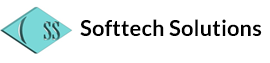At Softech, we designed our Adobe Photoshop course, with a vision to provide an overall conservative idea of the software, and its implementation to create design and logo for professionals.
The course structure includes:
- Introduction to Adobe Photoshop CS4 including the basics, Photoshop Navigating, Menus and Panels and
- opening new and existing files.
- Exploring the Toolbox, Panels and Menus, CS4 Applications Bar & Options Bar
- Creating & Viewing new document and customizing the Interface and setting preferences
- Working with images which include zooming and panning, handling multiple images with Rulers, Guides & Grids
- Adjusting Color with the New Adjustments Panel
- Usage of ‘The New Masks Panel & Vibrance Color Correction Command’, ‘The New Note Tool & the Save for Web & Devices Interface’,The New Auto-Blend & Auto-Align Layers Commands and ‘The New 3D Commands’
- Resizing and cropping images which involves understanding Pixels & Resolution, the Image Size Command and Interpolation options.
- Also it includes Cropping & Straightening and Resizing for Print & Web and adjusting the canvas size and rotation.
- Working with basic selections using tools like Elliptical Marquee Tool, Magic Wand & Free Transform Tool, Regular & Polygonal Lasso Tools, Magnetic Lasso Tool, Quick Selection Tool & Refine Edge
- Understanding and working with layers including creating, selecting, locking and merging techniques and application of layer styles.
- Using Brush Tool. Colors & Swatches, gradients and brushes for painting purposes.
- Usage of tools for photo retouching.
- Colour correction techniques
- Using quick mask mode
- Working with the pen tool, creating straight, curved, combo and clipping paths
- Creating special effects with filters
- Saving files in different formats.