In this intermediate Photoshop class, is the mid-level of our Photoshop classes, and builds on the information covered in the introductory course to produce complex selections and paths. Discover creative uses for Photoshop filters, and learn how to take advantage of adjustment layers.
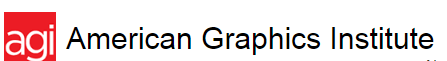
In this intermediate Photoshop class, is the mid-level of our Photoshop classes, and builds on the information covered in the introductory course to produce complex selections and paths. Discover creative uses for Photoshop filters, and learn how to take advantage of adjustment layers.
Adobe Photoshop automation features are covered, as well as speeding up production tasks with automation and buttons. This class requires knowledge of all topics covered in the introduction to Photoshop class.
This Photoshop class has been updated for the most current version of Photoshop, but training for previous versions is also available. This course includes a copy of the Photoshop Digital Classroom book, written by our team of expert instructors.
The intermediate Photoshop class is available as a regularly scheduled course at AGI’s classroom locations, as a private or custom class at your location, or as a live online class.
AGI provides organizations and individuals with training and support for marketing, design, development and publishing technology. We offer regularly scheduled courses with a live instructor in our classrooms and online, or private training at your location or ours.
© 2025 coursetakers.com All Rights Reserved. Terms and Conditions of use | Privacy Policy