This is the first course in our Video Post-Production series. It provides instruction on how to create professional videos. Designed for Video creators and producers; creating a documentary, editing a commercial or pumping out video bytes for their Social Media channels.
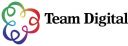
This is the first course in our Video Post-Production series. It provides instruction on how to create professional videos. Designed for Video creators and producers; creating a documentary, editing a commercial or pumping out video bytes for their Social Media channels.
Upon completion of this 2-day course, students will be able to:
customise the interface to suit different tasks and projects
set up a project – import and organise media
perform editing essentials – including working with the timeline, clips & markers; adding transitions; trimming & nesting clips; and putting motion in clips.
edit and mix basic audio soundtracks and narration/voice-overs
correct colour
add video special effects
work with multiple layers
create titles
manage simple video projects
output to a range of different industry standard file formats.
Adobe® Premiere Pro CC 2020 will be used in class. It is much less applicable to earlier versions of the software.
The origins of the current Team Digital Training Centre go back to 1999 when the training centre first opened. The centre and course range has grown substantially.
Since then but continues to focus on the core objective of providing skills and knowledge for photographic, graphic arts, digital imaging, multimedia and publishing professionals.
The Team Digital Training Centre is housed in our Bunker Gallery, an inspirational environment where trainees are surrounded by stimulating images that are guaranteed to get the creative juices flowing. This space is the most unique training facility in WA.
© 2025 coursetakers.com All Rights Reserved. Terms and Conditions of use | Privacy Policy