Whether you’re new to editing, switching platforms, or a self-taught editor that wants to learn to save time by understanding the platform —this course is designed for you. Learn the workflows to start editing efficiently and professionally now!
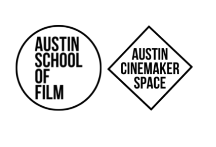
Whether you’re new to editing, switching platforms, or a self-taught editor that wants to learn to save time by understanding the platform —this course is designed for you. Learn the workflows to start editing efficiently and professionally now!
Our beginner-friendly course curriculum is designed for anyone interested in learning core concepts and techniques that can be applied to an array of work & any workflow using Adobe Premiere Pro.
Adobe Premiere Pro is a leading industry editing software for filmmakers & media creators. You’ll save hours by eliminating the need for transcoding footage, seamless integration with other industry standard Adobe programs like Photoshop and After Effects, as well as a sophisticated but familiar interface. In a recent study, over 90% of the world’s creative professionals use Adobe Creative Cloud.
Adobe Premiere is an ideal alternative to other editing suites. Whether you’re brand new to editing or looking to make the switch from another platform - our 12-hour course will get you moving!
Topics covered include:
We offer guided tours of our facilities, followed by an information session covering details about Austin School of Film’s classes & certificate programs and Austin Cinemaker Space’s make/work space membership program.
© 2025 coursetakers.com All Rights Reserved. Terms and Conditions of use | Privacy Policy