This course introduces graphic and publication design principles applied to designing visual elements and digital publications using Adobe Photoshop and Adobe InDesign.
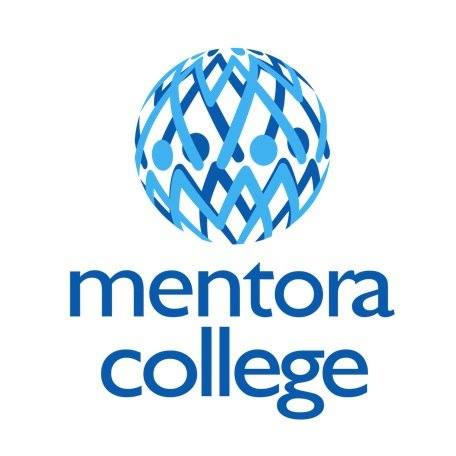
This course introduces graphic and publication design principles applied to designing visual elements and digital publications using Adobe Photoshop and Adobe InDesign.
The teaching and learning method include hands-on experiences on various fundamental features of the two Adobe Applications that ensure self-sufficient on the essential tasks in working with the digital products (i.e., images, photos, videos, and publications).
The course subjectively focuses on the content of the exams for Adobe Certified Professional in Visual Design Using Adobe Photoshop 2021 and Adobe Certified Professional in Print & Digital Media Publication Using Adobe InDesign 2021.
Learning Objectives:
Upon completion of the course, students will be able to:
The mission of Mentora College is to offer a rigorous English language study, lead our students through a challenging curriculum with the leadership of our effective educators and inspire them.
To take responsibility for their own learning. We are committed to the highest standards of academic excellence, and we dedicate ourselves to sustaining an institute in which the faculty, staff.
And students representing diverse, international cultures and experiences bring about the development of the personal knowledge, attitudes, and skills essential for lifelong learning.
© 2025 coursetakers.com All Rights Reserved. Terms and Conditions of use | Privacy Policy