If you are an experienced Excel user seeking to elevate your skills, join the K2 team for K2’s Advanced Excel. In this laptop-friendly course, you will learn critical advanced Excel skills in six key areas:
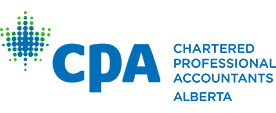
If you are an experienced Excel user seeking to elevate your skills, join the K2 team for K2’s Advanced Excel. In this laptop-friendly course, you will learn critical advanced Excel skills in six key areas:
1) collaborating with other users and securing workbooks, 2) using tables to analyze and report data, 3) integrating and manipulating data from external sources, 4) creating and auditing complex formulas, 5) advanced data analysis tools, and 6) visualization techniques to analyze and communicate information.
The content of this course draws from over twenty-five years of experience in delivering Excel training to accountants and other business professionals and throughout the program, relevant, real-world examples reinforce the major topics presented.
You do not want to miss this opportunity to become more efficient and proficient in Microsoft Office Excel, the accounting and financial professional’s tool of choice. This course covers advanced Excel topics found in Excel 2007 through Excel 2016.
Learning Objectives:
Upon completing this course, you should be able to:
Chartered Professional Accountant (CPA) is the Canadian business and accounting designation representing more than 200,000 professional accountants across the country. As part of the CPA profession in Canada, CPA Alberta is the professional organization for more than 30,000 designated accountants across the province.
© 2025 coursetakers.com All Rights Reserved. Terms and Conditions of use | Privacy Policy