Android course is offered by Computer’s Galaxy. We are constantly in the process of updating our software and web designing skills and adopting new technologies that can perform better functions. We believe in integrating our skills with our client’s input to achieve desirable results.
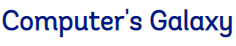
Android course is offered by Computer’s Galaxy. We are constantly in the process of updating our software and web designing skills and adopting new technologies that can perform better functions. We believe in integrating our skills with our client’s input to achieve desirable results.
Course Content:
Computer’s Galaxy is an IT Solutions Company, is a Web Design and Development Company based in India specialized in high-quality web design solutions, custom web development, web Based software originations, SEO, and digital marketing services. We have a highly talented team of web consultants, creative designers, content writers, programmers, and web marketing professionals who recognize how to distribute results.
In 2017 We treat each of our clients individually. We offer complete web solutions including custom web designing, website development, e-commerce solutions, corporate identity designing, 3d animation, flash designing, SEO, search engine marketing, graphic designing, and other rich web application services which are essential for running a successful online business presence. Your time and money are valuable; you deserve a solution-oriented provider that is committed to high levels of customer satisfaction by ensuring quality, integrity, cost-effective and timely solutions. Our sole aim is the “Customer Delight” and we believe “Quality with Integrity” is the key to delivering value for money to our customers.
Computer’s Galaxy is a professional web design and web development company in, India offering website design and development services. Computer’s Galaxy is a leading IT Solution provider ad currently at the forefront of software technologies to serve people across the world looking to their interests and demand.
We spread our wings in the business of Application Development, Website & Multimedia Designing, Mobile Application Development, web hosting, and corporate designing. We also provide Hardware, Networking, Security Systems, and System Integration services in India. We are constantly in the process of updating our software and web designing skills and adopting new technologies that can perform better functions. We believe in integrating our skills with our client’s input to achieve desirable results. If you need a solution, come to us.
We deliver any application that is web-based and further our solutions are designed to adapt your business rather than your business adapting the software. Our Solutions are 100% fruitful and empower you to take control of your business online and in real time!
Our team of web designers is made up of highly trained, including Graphic Designers, Web Developers, Web Designers, Programmers, and Search Engine Optimization Experts.
© 2025 coursetakers.com All Rights Reserved. Terms and Conditions of use | Privacy Policy