Autodesk Inventor course is offered by Graphix Technologies Kolhapur. Our mission is to bridge the gap between the industry’s requirements & student’s skill sets & to rewrite the programs’ course content, such a way that it matches the skilled personnel requirement of the companies.
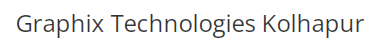
Autodesk Inventor course is offered by Graphix Technologies Kolhapur. Our mission is to bridge the gap between the industry’s requirements & student’s skill sets & to rewrite the programs’ course content, such a way that it matches the skilled personnel requirement of the companies.
Syllabus:
We Are a Central government CAD CAM CAE training institute. Our main focus with CAD CAM CAE & information technology training, in addition to it training programmers are conducted in various other fields. It has been founded in 2000 with the mission of becoming internationally renowned Company.
Graphix Technologies Kolhapur corporate office is located at Pune, India. It has become a global name with its business associates across the cosmos. Innumerable industries are in search of skilled hand as various post remain vacant and our institution Graphix Technologies Kolhapur is the right destination for them.
Graphix Technologies Kolhapur is a total Business and Engineering solution provider, enabling corporations to sell to, market, and serve customers across multiple channels and lines of business, in an efficient manner. We are helping companies to be ahead of their competition in terms of technology, both for internally as well as externally used systems.
Graphix Technologies Kolhapur is doing this with a proven set of industry-specific best practices and business processes, empowering their customers to consistently deliver superior customer experiences and establish more profitable customer relation.
To meet the worldwide demand for specialized enterprise solutions in Information Technology and Engineering, Graphix Technologies Kolhapur offer the most advanced and cost-effective solutions, using the state-of-the-art technology platforms and highly skilled manpower. The division functions as an extension of your development team and helps you to be more competitive and cost-effective.
Graphix Technologies Kolhapur is a fast-growing company with clients in the USA, Europe, Asia Pacific and the Middle East. We have learnt to marshal our people, technical and infrastructure assets to provide customers with an appropriate blend of offshore outsourcing strategies.
We are proud to say that all the customers that we have ever worked with, have entrusted us with numerous repeated engagements.
© 2025 coursetakers.com All Rights Reserved. Terms and Conditions of use | Privacy Policy