To take full advantage of Building Information Modeling, the Autodesk® Revit® MEP Fundamentals training guide has been designed to teach the concepts and principles of creating 3D parametric models of MEP system from engineering design through construction documentation.
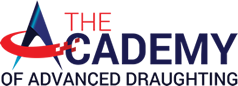
To take full advantage of Building Information Modeling, the Autodesk® Revit® MEP Fundamentals training guide has been designed to teach the concepts and principles of creating 3D parametric models of MEP system from engineering design through construction documentation.
The training guide is intended to introduce students to the software’s user interface and the basic HVAC, electrical, and plumbing/piping components that make Revit MEP a powerful and flexible engineering modeling tool.
The objective is to familiarize students with the tools necessary to create, document, and print the parametric model. The examples and practices are designed to take the students through the basics of a full Revit MEP project from linking in an architectural model to construction documents.
Established in 1981 the Johannesburg and Durban campuses have been recognized and respected by the Engineers, Architects and Draughtsman industries for over thirty years.
© 2025 coursetakers.com All Rights Reserved. Terms and Conditions of use | Privacy Policy