In the face of rapid technological change, your daily routine at the office requires skill in presenting accurate, fast, and engaging reports

In the face of rapid technological change, your daily routine at the office requires skill in presenting accurate, fast, and engaging reports. For those in the position of decision-making, you need to analyse and explore the various possibilities of helping organizations make decisions that increase profitability and reduce costs.
Objective:
Provides interactive reports that are precise and fast in processing data input
Facilitate data analysis and what-if analysis
Easy to help with presentations and reports
Target Audience:
All positions in helping organizations make decisions, such as senior executive, manager, and director. Individuals who want to make interesting and interactive reports, such as Finance Executive and Human Resources executives, are also private companies
5.0 Pre-Requisite:
has attended Excel Intermediate and Advance Training sessions or is proficient in Microsoft Excel software
Has the ability to use and understand basic functions of the keyboard and mouse
Understand the advantages and disadvantages of each version of Microsoft Office Excel
Course Outline:
Module 1: Basic Decision Making & Analysis Function
Sum, Average, Max, Min, Rank and Count
IndexMatch Lookup & Hyperlink
Module 2: Basic Analysis Graph
Column, Bar, Line, Pie and Donut
Module 3: Pivot Table & Charts
Source of Data: FAT or Range
Rules to apply Name
Rules to apply FAT
Pro’s and Con’s FAT and Range
Destination
Within same sources file or same workbook, a different worksheet
Other workbooks
Pro’s and Con of different workbook
Pivot Environment
Ribbon, Show and Filed List Areas
Slicer and Timeline
Insert Calculation Field
Drill down and Drill up
Pivot Charts
Module 4 : Interactive Dashboard
Human Resources: Analysis employee data, such as Leave and Attendance
Training: Analysis of progression of Training by employee
Sales: Analysis and Performance Sales Person
Warehouse: Analysis Stock
Established in 2009, Knowledge Hub Asia Sdn Bhd is a seasoned and experienced training provider based out of Malaysia. Boasting a diverse portfolio of trainers and programs that aim to cater to every field, we aim to work alongside our clients in developing and executing the perfect training solution for their respective business needs.
We Are Specialists In What We Do
Human capital is the cornerstone of every modern business; from teamwork to leadership, down to technical know-how, it is crucial that your employees are equipped with the necessary tools to remain competitive in an ever-changing business landscape.
With over ten years of industry experience, we aim to provide you with our expertise in creating a bespoke training strategy that best reflects your goals.
Our best-selling courses include PSMB’s Train The Trainer (PSMB TTT) program, Supervisory & Leadership Development Program, Customer Service, Business Communication & Professional Business Writing, Corporate Grooming & Image, Creative Thinking and Problem Solving, Mind Mapping, OSHA, ISO certification, and MS Office Programs, all of which play a pivotal role in shaping and aligning your organization.
We Are Ready To Deliver
We are committed to delivering quality and proven results. Work alongside our seasoned consultants in designing a training itinerary that best reflects your business, and speak to our panel of qualified trainers to gain a better insight on how you can make the most out of your training course of choice.
What’s more, our trainers are certified under Pembangunan Sumber Manusia (PSMB)’s Train the Trainer (TTT) initiative, subject to terms & conditions set by PSMB*.
With proven testimonials from notable clients such as Amway, Shell, UEM Edgenta, Great Eastern Life Assurance, UMW Toyota, Texas Instruments, INTEC Education, University Kuala Lumpur and Sunway University, rest assured that you are in good hands every step of the way.
Our Vision
Knowledge Hub vision is to cultivate a learning culture in the corporate environment as we believe knowledge is power. “An Investment To Knowledge Pays The Best Interest” – By Benjamin Franklin
Our Mission
We strive to become the training partner to our clients to cultivate, build and re-align employees towards achieving business success.
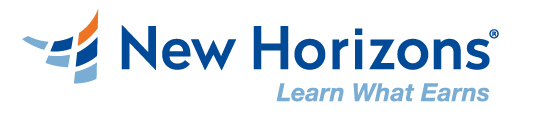
Project Management Fundamentals Tarining Course is offered by New Horizons.We are the authorised learning partner to the top technology providers.

Microsoft Project course is offered by ArcNet Training & Development Sdn Bhd for all skill level. ATD maintains a network of IT labs and training facilities across the country located in every major city to serve all your branches and subsidiaries’ needs.

Microsoft Project is a management software that can help you create schedules for your projects, explain and delegate each task to your team members, manage team schedules, and track the status of your project.

This 2-day class is a hands-on introduction to Primavera P6 and is designed to provide a strong overview of using the software, focusing on some of its primary features when planning, creating project schedules and plans, and monitoring and controlling the project, and assigning resources.

This course will expose the participants on the fundamental of Project Management methodology, skills, tools and technique based on the world Project Management best practice.
© 2025 coursetakers.com All Rights Reserved. Terms and Conditions of use | Privacy Policy