In this course, we teach you to use your mirrorless or DSLR camera to shoot video and introduce you to video editing and workflow.

Get started with video basics and enter the world of visual storytelling.
Introduction to video and content creation
Learn to shoot video on your DSLR or mirrorless camera
Additional equipment and high-quality audio
Get to grips with basic filming techniques
Step-by-step instruction by a professional videographer
Introduction to video editing and workflow
About the Basic Video Course (Videography 101)
Content creation has become the latest buzzword among creatives. Many still-photographers, therefore, are adding Videography to their skillsets and product offerings.
In this course, we teach you to use your mirrorless or DSLR camera to shoot video and introduce you to video editing and workflow.
Course Details
The course comprises seven evening sessions at a venue near you and a full-day practical session. We also introduce you to basic video editing and will review your class project.
Small and friendly classes under the guidance of an award-winning videographer.
Video for beginners. Learn basic to intermediate skills for shooting video on your DSLR or mirrorless camera.
Class material: Video tutorials, cheat sheets, a step-by-step guide covering settings and camera controls to shoot video on a DSLR or mirrorless camera.
Presented By
Pieter Uys, DPC instructor, and founder and director of Kaimara Studio. Pieter has 15 years’ experience in corporate videography and still photography with clients such as Amazon Web Services, The Economist, Financial Times, and CSIR.
He is also an experienced Wedding Photographer and received the “Admired in Africa’s Best Cinematographer of the Year” award for 2017.
Key Aspects
The most important aspects covered in the Videography 101 Course:
What is video?
Telling stories through video.
How to shoot video on your camera: from setup to advanced settings.
Learning about specialist video gear.
Planning for and building your kit to create professional videos.
Learning the importance of good audio and how to record it.
Simple and effective video lighting setups.
Basic and creative video composition.
Mastering video techniques like tilting, panning, zooming and shooting hand-held.
Learning to manage and organise your files to make editing easier.
Introduction to video editing.
Colour and tone.
Creating your own video for our class project.
Constructive feedback on your project.
Who is this Course For?
This is a basic to intermediate video course, designed for people who have little or no experience with video.
Cost
R5 100 per person.
R4 100 per person for couples and family members joining.
Course Duration
Seven weeks part-time course, comprising seven evening classes and one full day practical session.
Requirements
We expect that attendees already understand the fundamental aspects of photography and their cameras, such as controlling aperture, shutter speed, ISO, white balance, metering, focusing, etc. If you do not yet understand the basics, we recommend that you take a look at our Basic to Intermediate Photography Courses.
You will need a digital camera (preferably a DSLR or Mirrorless camera) with video capabilities and a tripod. We will be able to provide loan-bodies and tripods during class time. Please contact the office to confirm availability.
If you are in the process of buying a camera, we strongly recommend that you read the following article, Camera Equipment, A Buyer’s Mini-Guide. If, after reading the article, you are still not sure, we recommend that you contact us on 079 520-4436 (Office hours). We will gladly assist.
You will need a computer or laptop to edit your class project.
We recommend that you download the free version of DaVinci Resolve, which we will use to create your class project. Please take note that we will cover other video software like Adobe Premiere in other courses, but we strongly recommend that you start with free and capable video editing software like DaVinci Resolve. However, if you are already using any other software it will be fine.
If you are in the process of buying a computer or laptop, we strongly recommend that you read the following article, The Best Computer for Photo Editing. Feel free to contact our office if you need any assistance.
DPC was founded in 2010 by fine art photographer, Danie Bester. Danie has been lecturing extensively on photography throughout South Africa and has earned the reputation of being one of the country’s top photography educators.
He recently received the AIA Grand Master Award for elevating the art of photography through his personal work as well as his extraordinary contribution to the photographic community in South Africa.
Over the years, Danie has gathered a team of world-class, award-winning photographers, all specialists in their own fields, to teach a broad variety of photography courses.
DPC has since become one of South Africa’s top photography institutions, presenting various photography courses and genres. Our courses cover basic aspects for beginners to more sophisticated topics aimed at advanced and professional photographers.
We believe in small group dynamics and focus on individual needs, presenting courses throughout Gauteng. Our main campus and studio, conveniently located in Centurion just off the highway between Pretoria and Johannesburg, serve as the hub for our in-person classes.
Composite and motion graphics are in high demand these days, and there’s no better tool for producing them than Adobe Aftereffects.

This course is for anyone who is interested in becoming a video creator (or editor, or you are wanting to simply learn the most commonly used and best rated video editing application of today.

Video Production Course is Offered by Revolution Media.

Students will explore major movements in film history, and analyze the expressive principles of visual and audio communication. Experts will present the major disciplines of cinematic arts: directing, producing, cinematography, sound, and editing.
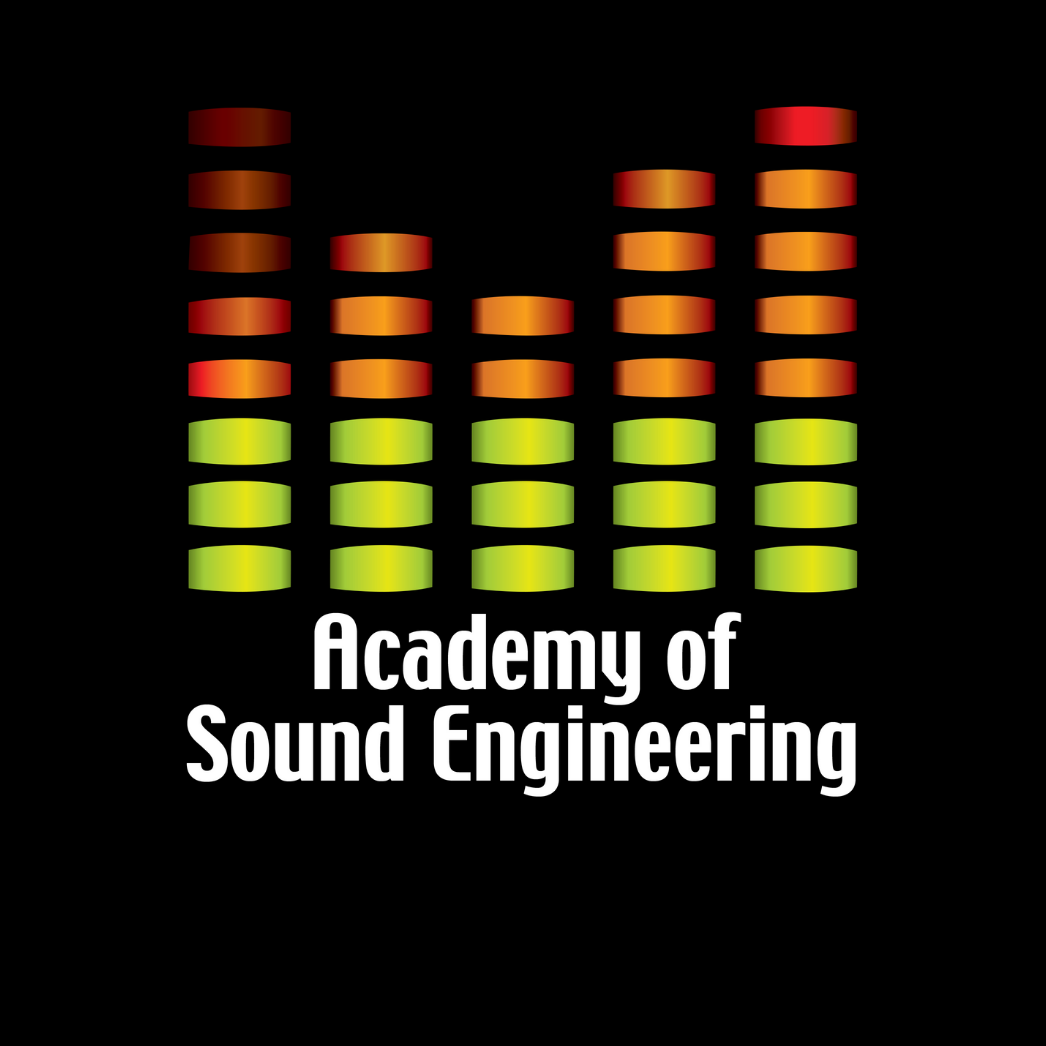
An introduction to the generation, distribution and transmission of both analogue and digital video signals.
© 2025 coursetakers.com All Rights Reserved. Terms and Conditions of use | Privacy Policy