This workshop is great for teaching coding fundamentals, and we progress from drag-and-drop coding into using a real programming language. During the workshop, we will build some fun and exciting apps and games that run on the micro:bit exposing the students to its capabilities
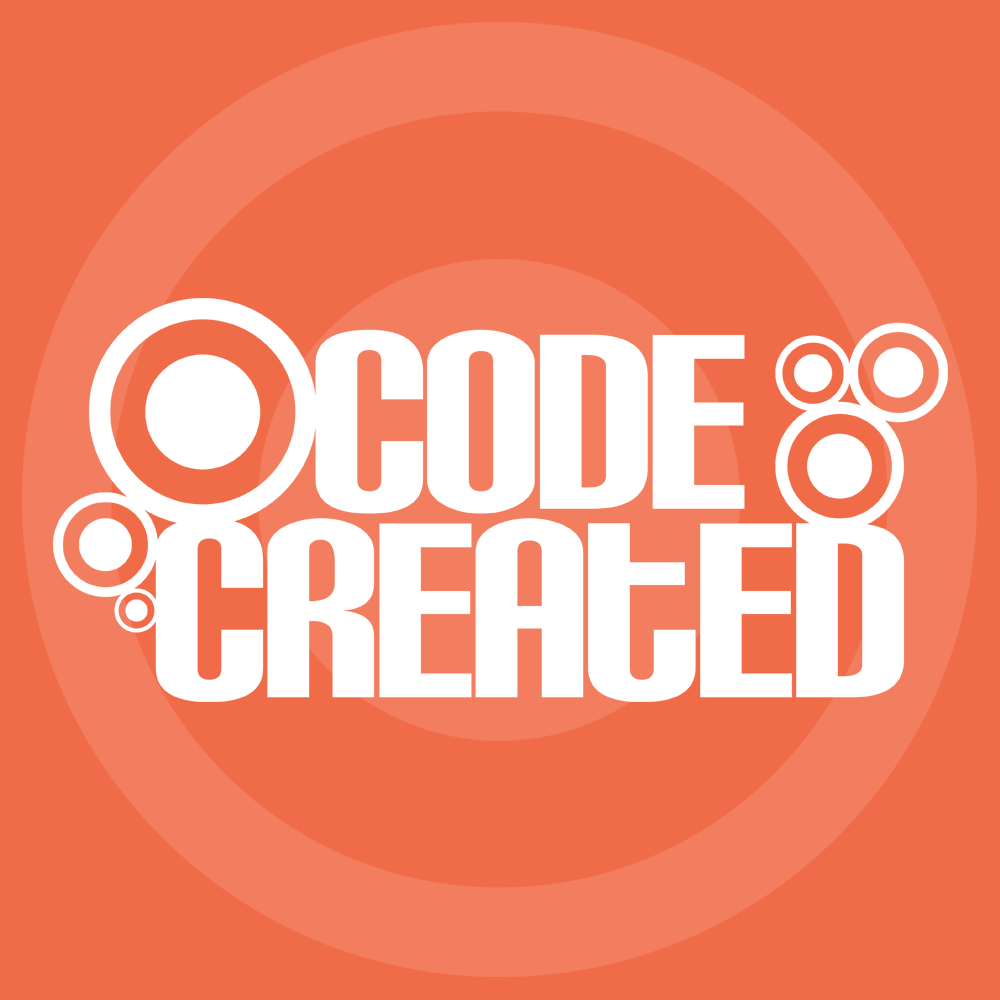
Our BBC micro:bit Workshop teaches your class about the micro:bit, making some apps and games with them during the workshop (we bring our own micro:bits too if your school doesn’t yet have any!). We’ll introduce them to MakeCode, the coding language that the micro:bit uses, and teach them the fundamentals of coding before we work on some really fun projects! For older students, we can even use Python and JavaScript with the micro:bit!
This workshop is great for teaching coding fundamentals, and we progress from drag-and-drop coding into using a real programming language. During the workshop, we will build some fun and exciting apps and games that run on the micro:bit exposing the students to its capabilities, teaching them programming skills, and inspiring them to take coding further.
The micro:bit is a great introduction to the Internet of Things and robotics.
Note:
Your pupils DO NOT need their own micro:bits – we bring micro:bits with us for your class to use!
The micro:bit is a handheld, fully programmable computer with buttons, touch sensors, motion sensors and even a small screen! You can use the BBC micro:bit for all sorts of cool creations, turning them into robots or musical instruments – the possibilities are endless.
Give your pupils a head start with our micro:bit Workshop, designed for pupils aged 9-16 (Years 5 – 11). It’s a great workshop to give your Year 5 and Year 6 classes a head start learning an increasingly important skillset, and for Year 7-11 pupils, we have an amazing range of advanced projects we can run to take full advantage of the micro:bit and progress their coding further!
This tiny device has 25 LED lights that can be used as a display, programmable buttons that can be used to control games, motion detectors, and a digital compass. It can use a low energy Bluetooth connection to interact with other devices – clever! Our workshops expose pupils to the world of Internet of Things devices, as they learn how to code apps and games for this small, but capable computer!
Chaos Created are working with the BBC micro:bit, coding up apps to run on the device, along with producing tutorials for the BBC/Microsoft.
We can come into your school and teach your pupils about the BBC micro:bit, making some super fun apps and games with them during a day-long workshop. We’ll introduce them to the Block Editor and MakeCode, the coding languages that the micro:bit uses, and teach them the fundamentals of coding. For older students, we can use JavaScript and Python with the micro:bit.
We’ll build, with them, some super-fun projects…
We run Coding Workshops for Primary and Secondary school pupils, and we can help teachers get to grip with programming too. We teach the fundamentals of coding, teaching pupils real world programming skills with practical, hands-on sessions! We have workshops for all age groups and experience levels.
© 2025 coursetakers.com All Rights Reserved. Terms and Conditions of use | Privacy Policy