This course is a correspondence course which you can do in your own home or anywhere in the world. You will receive a full course manual.
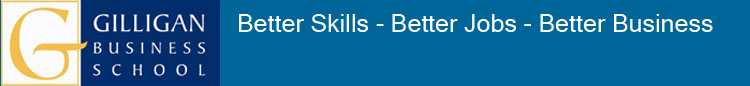
This course is a correspondence course which you can do in your own home or anywhere in the world. You will receive a full course manual.
After each Session you will know how to:
Session 1.
Set up an Office that Works, Define the Team Duties, Keep Accurate Records, Observe Health & Safety Regulations, Use the Internet as an Office Tool, Understand Common Business Conventions
Session 2.
Improve Month End Close Off Procedures, Handle the Mail Efficiently, Learn the Secrets of Good Communications, Organise Professionally to Help the Boss, Set up the Right Office Equipment
Session 3.
Use the Accountants System to Record Transactions, Understand the Accounting Cycle, Apply the Business Entity Theory, Use Accounts, Journal and Ledger Tools, Apply the Accounting & Posting Rules, Understand how Double Entry Affects the Balance Sheet
Session 4.
Maintain the Cash Receipts and Payments System, Maintain the Petty Cash System, Close Off at the End of the Month, Prepare the Bank Reconciliation, Prepare a Cashflow Forecast
Session 5.
Do the Accounts Receivable Assistants Job, Follow what happens when we sell something, Increase the Efficiency of the Accounts Receivable Department Staff for an Effective AR Department, Create a Comprehensive Credit Policy Design a Credit Application Form, Access a Customers Credit Worthiness
Session 6.
Handle Purchases, Accounts Payable Duties (daily,weekly,monthly), Use Technology in the AP Department, Purchasing Control
Session 7.
Handle payroll, PAYE issues examined, Deal with Drawings or Wages, Tax non-salary payments, ACC & Administration, Comply with the Holidays Act, Paid Parental Leave Procedures
Session 8.
Handle IRD Reporting, Income Tax Planning, GST Reporting & Traps, FBT issues,Avoid Reporting Pitfalls, A Business Dictionary.
Students who successfully complete this course and pass the final test will receive a certificate from Gilligan Business School.
Gilligan Business School is a well established and trusted business school for all your business training and business education needs. We will have the right business course for you. Gilligan Business School offers a wide range of courses on many business topics - all of which are well proven. These courses will be ideal to advance your business training or business education in order to advance your business success and career.
At Gilligan Business School our courses have helped launch the careers of more than 30,000 students and business people into rewarding positions and to start a successful business. At Gilligan Business School you will receive the right training and education to advance your career opportunities. Our Mission is to provide Better Skills, Better Jobs, Better Business. Learn at your own pace and take control of your future.
© 2025 coursetakers.com All Rights Reserved. Terms and Conditions of use | Privacy Policy