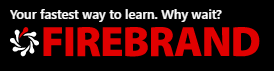Firebrand’s 4 day accelerated course will prepare you for the Citrix Certified Professional –Virtualization (CCP-V) exam. You will learn to deploy a complete Citrix hosted application and desktop virtualisation solution, compatible with Windows Server 2012 R2.
You will get hands-on experience dealing with the Citrix XenApp and XenDesktop 7.6. developing practical skills you can apply in the real world. During the course you will cover a range of exciting topics including:
- Configuring XenDesktop 7.6 components and resources
- Implementing NetScaler
- Setting up the hypervisor and infrastructure components
This course is suitable for architects, consultants and engineers, as well as those looking to become involved in those types of roles. By the end of the course you will be ready to sit exam 1Y0-312 Citrix Virtual Apps and Desktops 7 Advanced Administration exam, which qualifies you for the CCP-V certification.
Curriculum
Module 1: Understanding the XenDesktop Architecture
- Understanding the XenDesktop Architecture
- XenDesktop Desktop Virtualization Technologies
- Infrastructure Components
- Citrix Components
- Designing a XenDesktop Implementation
- Design Document
Module 2: Setting Up the Hypervisor
- Setting Up the Hypervisor
- Installing the Hypervisor
- Installing the Hypervisor Management Console
- Configuring the Hypervisor
- Creating Templates
- Reinforcement Exercise – Creating a Windows 7 Template
Module 3: Setting Up the Infrastructure Components
- Setting Up the Infrastructure Components
- Setting Up the Domain Controller
- Setting Up the Dynamic Host Configuration Protocol
- Setting Up a Certificate Authority
- Setting Up the File Server
- Setting Up SQL Server 2012
- Setting Up SQL Server Mirroring
- Reinforcement Exercise – Redirecting Additional Folders
Module 4: Setting Up Citrix Components
- Setting Up Citrix Components
- Setting Up the Citrix License Server
- Setting Up the Delivery Controller
- Setting Up a Second Controller
- Setting Up the Citrix Universal Print Server
- Setting Up StoreFront
- Setting Up a Second StoreFront Server
- Setting Up Receiver
- Reinforcement Exercise – Using the Receiver for Web Site
Module 5: Setting Up XenDesktop Resources
- Setting Up XenDesktop Resources
- Resources
- Preparing the Master Virtual Machine
- Setting Up a Server OS Master Image
- Setting Up a Desktop OS Master Image
- Creating a Machine Catalog
- Creating a Delivery Group
- Reinforcement Exercise – Adding Machines and Delivery Groups
Module 6: Setting Up Policies
- Setting Up Policies
- Installing the Group Policy Management Feature
- Configuring Printing Policies
- Configuring Remote Assistance
- Prioritising the Policies
- Running the Resultant Set of Policy
- Setting Up Citrix Profile Management
- Reinforcement Exercise – Configuring a Session Printer
Module 7: Setting Up Provisioning Services
- Setting Up Provisioning Services
- Provisioning Services Architecture
- Setting Up a Provisioning Services Server
- Installing the Provisioning Services Console
- Configuring Boot from Network
- Setting Up a Second Provisioning Services Server
- Configuring the BootStrap File for High Availability
- Configuring the Master Target Device
- Creating the vDisk
- Assigning a vDisk to a Target Device
- Creating the Machine Catalog
- Creating the Delivery Group
- Reinforcement Exercise – Creating BDM Target Devices
Module 8: Preparing the Environment for Rollout
- Preparing the Environment for Rollout
- Testing a Service Account
- Testing the DHCP Scope
- Testing the Certificates
- Testing the Provisioning Services Share
- Verifying Internal Access to Hosted Applications
- Verifying Internal Access to a Server OS Machine (PVS)
- Verifying Internal Access to a Desktop OS Machine
- Testing Remote Assistance
- Testing Delivery Controller High Availability
- Testing SQL Server Mirroring
- Reinforcement Exercise – Verifying Internal Access to a Server OS Machine (MCS)
Module 9: Setting Up NetScaler
- Setting Up NetScaler
- Performing the Initial NetScaler Configuration
- Configuring NTP
- Configuring NetScaler High Availability
- Setting Up DNS
- Creating Certificates for NetScaler
- Load Balancing StoreFront Servers
- Configuring NetScaler for Remote Access
- Redirecting HTTP Requests for StoreFront
- Modifying StoreFront to Integrate with NetScaler
- Configuring ICA Proxy
- Configuring Authentication Policies
- Configuring NetScaler for Email-Based Account Discovery
- Reinforcement Exercise – Scanning an Endpoint for a File