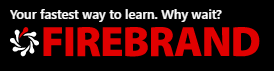On this CompTIA Linux+ course, you’ll learn how to manage, operate, configure and maintain systems and hardware within a Linux environment.
In just 6 days, you’ll build knowledge on software operations, managing users, groups and services, as well as understanding Linux boot process concepts and kernel modules.
You’ll also learn how to:
- Troubleshoot and diagnose Linux issues, including system properties, user issues, application and hardware issues
- Apply security topics like as user/group permissions and ownership, access and authentication methods, Linux firewalls, and file backup, restoration and compression
- Demonstrate automation and scripting skills like BASH scripts and version control using GIT
At the end of your course, you’ll sit exam XK0-004 and achieve the CompTIA Linux+ certification. You’ll learn from certified CompTIA instructors, as Firebrand is an Authorised Partner of CompTIA.
You’ll also get access to official courseware including the Official CompTIA Linux+ Student Guide (Exam XK0-004) eBook and the Official CompTIA Linux+ Labs (Exam XK0-004) LogicalLAB.
Curriculum:
- Section 1: Hardware and System Configuration
- Explain Linux boot process concepts
- Given a scenario, install, configure, and monitor kernel modules
- Given a scenario, configure and verify network connection parameters
- Given a scenario, manage storage in a Linux environment
- Compare and contrast cloud and virtualisation concepts and technologies
- Given a scenario, configure localisation options
- Section 2: Systems Operation and Maintenance
- Given a scenario, conduct software installations, configurations, updates, and removals
- Given a scenario, manage users and groups
- Given a scenario, create, modify, and redirect files
- Given a scenario, manage services
- Summarise and explain server roles
- Given a scenario, automate and schedule jobs
- Explain the use and operation of Linux devices
- Compare and contrast Linux graphical user interfaces
- Section 3: Security
- Given a scenario, apply or acquire the appropriate user and/or group permissions and ownership
- Given a scenario, configure and implement appropriate access and authentication methods
- Summarise security best practices in a Linux environment
- Given a scenario, implement logging services
- Given a scenario, implement and configure Linux firewalls
- Given a scenario, backup, restore, and compress files
- Section 4: Linux Troubleshooting and Diagnostics
- Given a scenario, analyse system properties and remediate accordingly
- Given a scenario, analyse system processes in order to optimise performance
- Given a scenario, analyse and troubleshoot user issues
- Given a scenario, analyse and troubleshoot application and hardware issues
- Section 5: Automation and Scripting
- Given a scenario, deploy and execute basic BASH scripts
- Given a scenario, carry out version control using Git
- Summarise orchestration processes and concepts