CompTIA’s Project+ certification validates core knowledge of project life cycles, project roles, and skills necessary to effectively initiate, plan, execute, monitor and close a project.
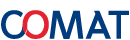
Overview
CompTIA’s Project+ certification validates core knowledge of project life cycles, project roles, and skills necessary to effectively initiate, plan, execute, monitor and close a project.
Project+ certifies the business, interpersonal and technical project management skills required to successfully manage projects and business initiatives.
Project+ is intended for candidates possessing at least 12 months of cumulative experience in leading, managing, directing and/or participating in small- to medium-scale projects.
Project+ answers essential business requirements
Companies increasingly require employees to understand project management skills. 15.7 million new project management roles will be added globally across seven project-intensive industries by 2020.*
Project+ opens new career opportunities
Project Management is fourth in specialized skills in IT job postings. It is also the third hottest in demand tech skill with 39% of respondents with hiring plans said they will be seeking people with this skill in the next 12 months.**
Project+ can be your path to higher earnings
Current salaries for project managers range from $80,000 to $116,000 in the United States.
Course Outline:
Lesson 1: Defining Project Management Fundamentals
Lesson 2: Initiating the Project
Lesson 3: Planning the Project
Lesson 4: Preparing to Develop the Project Schedule
Lesson 5: Developing the Project Schedule
Lesson 6: Planning Project Costs
Lesson 7: Planning Human Resources and Quality Management
Lesson 8: Communicating During the Project
Lesson 9: Planning for Risk
Lesson 10: Planning Project Procurements
Lesson 11: Planning for Change and Transitions
Lesson 12: Executing the Project
Lesson 13: Executing the Procurement Plan
Lesson 14: Monitoring and Controlling Project Performance
Lesson 15: Monitoring and Controlling Project Constraints
Lesson 16: Monitoring and Controlling Project Risks
Lesson 17: Monitoring and Controlling Procurements
Lesson 19: Closing the Project
COMAT is a business centre of ST Engineering e-Services Pte Ltd. We provide end-to-end certified IT training courses in Singapore for all levels of employment in the IT industry.
Our IT training courses specialise in the key aspects of the industry and provide certifications in IT and Business Management. Our IT courses have trained over 50,000 professionals in Singapore in various fields within the IT industry who have received certifications across 50 over accredited courses.
In COMAT, we ensure that learning is made relevant by providing a variety of delivery modals for IT training in Singapore. It includes instructor-led classroom training, workshops, one-to-one coaching and virtual classroom.
By combining classroom and blended learning, we provide an integrated training solution that is results-oriented and impactful, yet accommodating the different needs of the workforce.
Entrenched in our organisation are four strongly-held core values – Consistent Quality, Customer Intimacy, Convenience and Competitive Pricing; the 4Cs of Customer Value Proposition. Through these values, we remain dedicated and ambitious to serve you better.
We're DPTM Certified!
We're proud to announce that ST Engineering e-Services Pte Ltd has been awarded the Data Protection Trustmark (DPTM) certification by IMDA!
What is it?
DPTM is a voluntary enterprise-wide certification for organisations to demonstrate accountable data protection practices.
Why is it beneficial/important to the consumers and you?
This certification proves that we have sound data protection policies and practices to manage and protect the consumers’ personal data, in accordance with the certification framework.
Adapted from the Personal Data Protection Act (PDPA), international benchmarks, and best practices, the DPTM certification framework requires organisations to demonstrate accountability in ensuring all personal data is used appropriately with proper protection and disposal measures.
Thus, you can rest assured that your personal data is being kept safe and sound with us
© 2025 coursetakers.com All Rights Reserved. Terms and Conditions of use | Privacy Policy