Computer hardware refers to the physical components of a computer system, such as the CPU, memory, storage devices, input/output devices, and peripherals. These components are responsible for the processing, storage, and communication of data within the system.
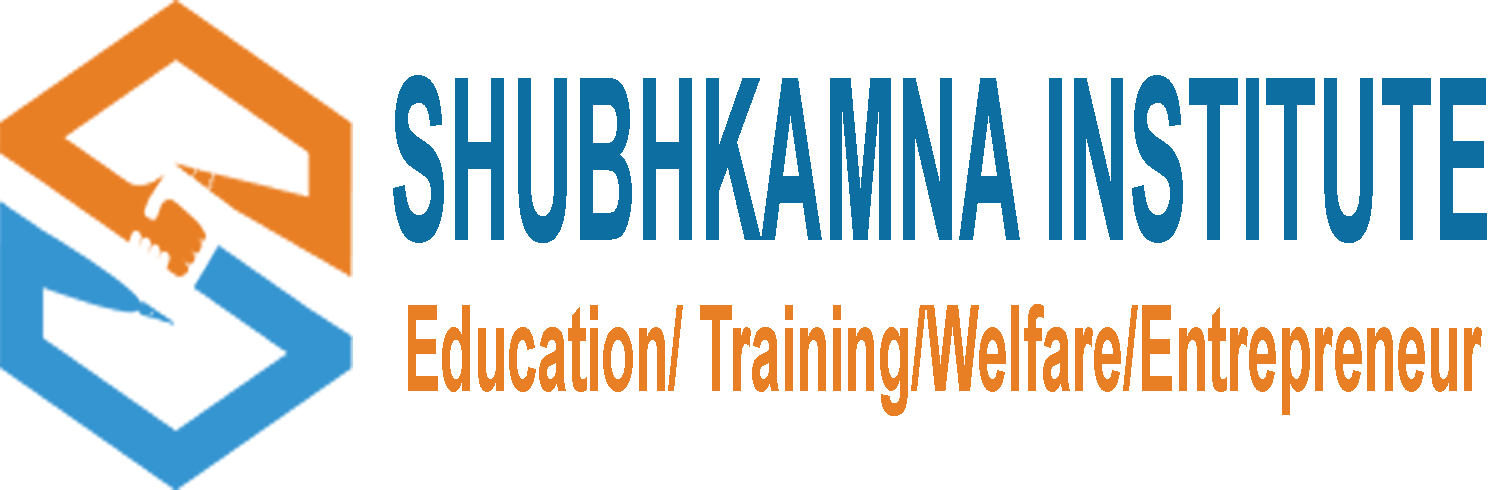
Computer hardware and networking are two closely related fields that are essential for the functioning of modern computer systems.
Computer hardware refers to the physical components of a computer system, such as the CPU, memory, storage devices, input/output devices, and peripherals.
These components are responsible for the processing, storage, and communication of data within the system. The quality and performance of hardware components can significantly impact the overall performance of a computer system.
Networking, on the other hand, refers to the communication between different computer systems and devices. This communication can take place over wired or wireless networks and enables the exchange of data, resources, and services between systems. Networking also involves the configuration, management, and security of network devices such as routers, switches, and firewalls.
Computer hardware and networking are closely intertwined since networking requires hardware components to function effectively. For example, network interface cards (NICs) are hardware components that enable communication between a computer and a network. In addition, networking also involves the use of specialized hardware devices such as routers and switches, which are used to direct and manage network traffic.
Overall, computer hardware and networking are essential components of modern computing systems. Understanding the fundamentals of hardware and networking is crucial for anyone working in the field of computer science or information technology.
Content:
Now a days whole world moving towards development, in this way computer play is most important role. We can feel the necessity of computer in all fields.
This syllabus is prepared under technical view to manage a quality education all over India. Duration of each syllabus is One month to two years and a grading certificate & Mark sheet will be issued through the council.
Shubhkamna Institute was launched on the premise that everyone deserves access to a world-class education. In 2018, we built the collection of online/offline courses.
The world of open education has exploded since then, so today our curated lists of online/offline courses are hand selected by our staff to show you the very best offerings by subject area.
We also make sure there is something for everyone: whether you want to explore a new topic or advance in your current field.
Establishment of this council has been done to achieve the motto of “Shubhkamna Institute” (in the field of computer & media) , through which computer education can provided with favorably syllabus. Council has oathed /constrained for making bright future of all students.
© 2025 coursetakers.com All Rights Reserved. Terms and Conditions of use | Privacy Policy