This course is designed to introduce you to two vital areas of production: How to properly use a camera/camcorder and once you’ve gathered your fantastic images/footage, how to put them together.

We watch our favourite movies and feel inspired to create our cinematic works of art. But where do we start?
This course is designed to introduce you to two vital areas of production: How to properly use a camera/camcorder and once you’ve gathered your fantastic images/footage, how to put them together.
In the part of the course which deals with basic camera/camcorder techniques, you’ll learn that your camera/camcorder is a lot more sophisticated than you think it is.
We can all point and click but this course will allow you to explore the features of a modern camera/camcorder fully.Do you have the right camera for the job?
What are all those confusing menu items and buttons? You’ll learn about framing, focus, exposure, the importance of using a tripod and a whole lot more!
Once you’ve captured your great footage, it’s time to put it together. Editing is an art form and it forms the second part of the course.
You’ll learn how to transform your raw footage into a finished film using Adobe Premiere Pro.You’ll learn about file formats and file management.
You’ll discover editing workflows and a little bit about creating significant effects which can enhance and transform your footage.
This is a great course for someone who wants to unleash their creative, filmmaking talents. Doing the basics well is one of the keys to great moviemaking.
What you will Learn
How the Course is Assessed
Number of Days per Week
Information on Tests / Auditions / Interview Requirements
Progression and Articulation Routes
Career options
Edinburgh College was formed on 1 October 2012 as part of the merger of Edinburgh's Jewel and Esk, Telford, and Stevenson colleges. The college has four campuses, all of which were previously the campuses of the constituents of the merger:
On 17 April 2012, Edinburgh's Jewel and Esk, Telford, and Stevenson colleges collectively submitted to the Scottish Government a business case for their merger into a single "Edinburgh" college.
The merger was approved by the Scottish Ministers, and came into force on 1 October 2012. Edinburgh College values it’s rich history, especially those of the many legacy colleges that have come together over the years to better serve the learners of the Edinburgh and Lothian’s region.
A project is currently underway to collate the history of Edinburgh College and its legacy institutions and to create an archive of material to tell its story. Lots of interesting items have already been uncovered including old prospectuses, student newsletters, photographs and a log book from Ramsay Technical Institute dated 1923.

With Adobe Premiere you can edit video with hundreds of different transitions (between shots) and colour treatments, and resize it for every possible use, from Instagram to HDTV.

Our Adobe After Effects Introduction 4 Week Evening Course is ideal for absolute beginners or anyone looking to consolidate their existing After Effects skills within a supportive and creative learning environment.

Our Adobe Premiere one day 1-2-1 course is ideal for those looking for a short refresher course or a quick introduction to the software and will ensure you build a working foundation and understanding of Adobe Premiere.

The course has been created and is taught by working and passionate industry professionals who have distilled their combined 30 years of experience into a foundation course that will meet the basic requirements of any motion design studio.
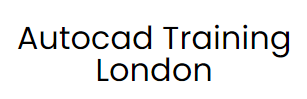
This is One to One training of 5 hrs and it can be done in a day to cover the fundamentals of After Effects. Time and day can be chosen by students if we have available slots.
© 2025 coursetakers.com All Rights Reserved. Terms and Conditions of use | Privacy Policy