This course is intended for anyone who wants to stretch their data analysis capabilities using Microsoft Excel starting with a block of data to a table of data, going beyond just functions and formulas, and picking up more advanced capabilities leading to data preparation
This course is intended for anyone who wants to stretch their data analysis capabilities using Microsoft Excel starting with a block of data to a table of data, going beyond just functions and formulas, and picking up more advanced capabilities leading to data preparation, data modelling and data visualisation using power query, power pivot, pivot charts, conditional formatting, slicers, timelines and dashboards.
Who Should Attend
This course is intended for participants with basic knowledge of Data Analysis using Microsoft Excel.
The Admission Requirements Are:
Transforming Lives Through Lifelong Learning
NTUC LearningHub is the leading Continuing Education and Training provider in Singapore which aims to transform the lifelong employability of working people.
Since our corporatisation in 2004, we have helped over 29,000 organisations and achieved more than 2.6 million training places.
As a Total Learning Solutions provider, we forge partnerships to offer a wide range of relevant end-to-end training. The NTUC LearningHub Learning eXperience Platform (LXP) — a one-stop online learning mobile application — offers timely, bite-sized and quality content to upskill anytime and anywhere. Beyond learning, LXP serves as a platform for jobs and skills development for both workers and companies.
Our Vision
To be the leader and trusted lifelong partner in Continuing Education and Training
Our Mission
To provide learning that makes Every Worker a Better Worker, Every Job a Better Job, Every Company a Better Company
People are our Priority
Passion is our Goal
Performance is our Business
© 2025 coursetakers.com All Rights Reserved. Terms and Conditions of use | Privacy Policy