From data collection to data visualization, get all the technical and business skills to launch a thriving career as a Data Analyst.
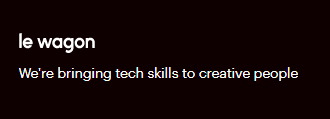
From data collection to data visualization, get all the technical and business skills to launch a thriving career as a data analyst.
Master business KPIs for creating useful dashboards
Excel in Analytics tools used by top-tier companies
Build a strong portfolio working on real-world data sets
What data is available? Where are they found? What KPIs do we want to follow? In this module, you will conduct in-depth analysis on business data and build automated dashboards with Google Sheets.
Understand all the techniques to centralize and transform your data in a data warehouse. Create effective dashboards and conduct in-depth analysis for business teams.
You're not going to spend all day updating your charts! Master ELT tools (Extract, Load, Transform), APIs, or no-code or low-code tools to extract data from different sources and centralize it. Track the data in your web app by creating a tagging plan.
Create exceptionally clear and interactive charts and dashboards for your teams. Unlock valuable data insights through the adoption of precise analysis methodologies.
Manipulate large volumes of data and understand how to represent them. Master the basics of machine learning to predict results and perform complex analysis. Collaborate better with data science and engineering teams.
Our training courses are product-oriented and focus on practice. You will learn how to build web applications or data projects while adopting the technical workflow followed by successful tech companies. At the end of the course, you will have a portfolio of projects and ready-to-use skills.
© 2025 coursetakers.com All Rights Reserved. Terms and Conditions of use | Privacy Policy