Explore data visualization with Excel PowerPivot,PowerQuery and PowerView. This 2-days course empowers the participants with the skills and knowledge on how to combine the functionality of the power tools and Power Map to translate data into graphs, KPIs, reports, and other visualizations for use in
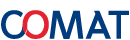
What Will Be Taught For This Excel Power Tools Training Course?
Explore data visualization with Excel PowerPivot,PowerQuery and PowerView. This 2-days course empowers the participants with the skills and knowledge on how to combine the functionality of the power tools and Power Map to translate data into graphs, KPIs, reports, and other visualizations for use in their business.
Module 1. Quick Overview of Excel Power Tools
Module 2. Working with Power Pivot
Power Pivot Interface
Getting Data for Power Pivot
Working with Relationships
Configuring Calculated Columns and Calculated Fields
Introducing DAX Functions
Build Measures with DAX Functions
Using KPIs
Working with Hierarchies
Module 3. Power Query
Power Query Interface
Importing Data
Appending Files in Folders
Data Transformation (UnPivoting, Pivoting, Grouping Data)
Creating Charts
Module 4. Power View
Power View Interface
Working with Tables
Understanding Aggregations
Utilizing Matrix
Working with Drill Through
Using Cards
Applying Filters & Highlights
Cross-Filtering
Module 5.Power Map
Power Map Interface
Working with Power Map
Module 6. Present and Communicate with Dashboard
Create your dashboard with Excel Power Tools
Know the Best Practices
COMAT is a business centre of ST Engineering e-Services Pte Ltd. We provide end-to-end certified IT training courses in Singapore for all levels of employment in the IT industry.
Our IT training courses specialise in the key aspects of the industry and provide certifications in IT and Business Management. Our IT courses have trained over 50,000 professionals in Singapore in various fields within the IT industry who have received certifications across 50 over accredited courses.
In COMAT, we ensure that learning is made relevant by providing a variety of delivery modals for IT training in Singapore. It includes instructor-led classroom training, workshops, one-to-one coaching and virtual classroom.
By combining classroom and blended learning, we provide an integrated training solution that is results-oriented and impactful, yet accommodating the different needs of the workforce.
Entrenched in our organisation are four strongly-held core values – Consistent Quality, Customer Intimacy, Convenience and Competitive Pricing; the 4Cs of Customer Value Proposition. Through these values, we remain dedicated and ambitious to serve you better.
We're DPTM Certified!
We're proud to announce that ST Engineering e-Services Pte Ltd has been awarded the Data Protection Trustmark (DPTM) certification by IMDA!
What is it?
DPTM is a voluntary enterprise-wide certification for organisations to demonstrate accountable data protection practices.
Why is it beneficial/important to the consumers and you?
This certification proves that we have sound data protection policies and practices to manage and protect the consumers’ personal data, in accordance with the certification framework.
Adapted from the Personal Data Protection Act (PDPA), international benchmarks, and best practices, the DPTM certification framework requires organisations to demonstrate accountability in ensuring all personal data is used appropriately with proper protection and disposal measures.
Thus, you can rest assured that your personal data is being kept safe and sound with us
© 2025 coursetakers.com All Rights Reserved. Terms and Conditions of use | Privacy Policy