This hands-on course is focused on real-world techniques utilising the amazing capabilities of Power BI. The course covers the core elements needed to get an understanding of what Power BI can do. You will use more advance Power Query techniques to extract and shape data and then load and build a co
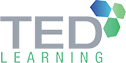
This hands-on course is focused on real-world techniques utilising the amazing capabilities of Power BI. The course covers the core elements needed to get an understanding of what Power BI can do.
You will use more advance Power Query techniques to extract and shape data and then load and build a complex Power Pivot Model, and write more complex DAX formulas and set up interactive reports or Dashboards.
What Will I Learn From This Course?
Import, Shape, And Transform Data For Business Intelligence (bi).
Create Data Models & Perform More Advance Calculations With Daxs.
Create And Visualize Data Over A Period Of Time With Time Intelligence Functions.
Create Awesome Dashboards Based On Reports In Power Bi Desktop.
Pre-requisites:
Participants must have some basic knowledge in Power BI desktop, basic working knowledge in Excel Power Query & Power Pivot. Advance Excel users with good knowledge of functions & formulas and Pivot tables may also attend.
Module: Creating Awesome Dashboards:
a. Synchronize data across pages.
b. Drilling down to a more focus report.
c. Enhancing visuals with more contextual information.
d. Enhancing reports with conditional formatting
Module: Segmenting Data in Reports & Defining Parameters:
a. Customised categorising of data.
b. Aggregating data based on values found in the underlying data.
c. Define parameters for flexibility in data loading.
d. Creating report templates.
Module: Date Dimension in Power BI:
a. Pros & Cons using built using built in date tables.
b. Creating custom date tables with Power Query.
c. Creating custom date tables with DAXS.
d. Shaping Data in Power Query
Module: Data Analysis Expressions (DAXS) Language:
a. Performing calculations with Columns & Measures.
b. RELATED, DIVIDED, DISTINCTCOUNT functions.
c. Understanding Row Context and Filter Context
d. SUMX, CALCULATE, FILTER, ALL functions.
e. Grouping data with DAXS.
f. Making DAXS more readable.
Module: Time Intelligence Functions:
a. Functions that return a single date.
b. Functions that return a table of dates.
c. Functions that evaluate expressions over a time period.
Module: Relationships in Power BI:
a. How relationships works.
b. Both-Directional Relationship in Power BI.
c. Using DAXS to simulate the Both-Directional Relationship.
Module: Power BI Tricks – Automated Reports:
a. Building A Dynamic Date Table.
b. Filtering Pages Dynamically.
c. Filtering Visuals Dynamically.
d. Dynamic Titles.
TED Learning is a soft skills training solutions company which was founded in 2010 by three passionate and dedicated professionals. Together, they bring along 35 years of wide and varied experience in training and development.
We provide a wide range of training in Soft skills, IT Technical and ISO trainings. Our clients consist of both the government and private sector and come from various industries, nationwide and from SEA region.
If for your organisation developing systems, people, delivering quality service and developing leaders are critical success factors, our business and management promise you will find value in our programs & trainings.
© 2025 coursetakers.com All Rights Reserved. Terms and Conditions of use | Privacy Policy