This course is designed to keep in mind how important it is to keep databases available for use. Data Guard is in need of an hour for any database management. You will get to work on live scenarios with real-time data.
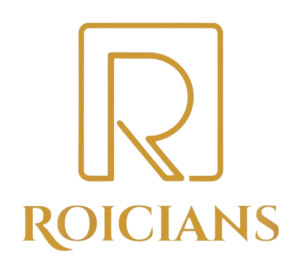
This course is designed to keep in mind how important it is to keep databases available for use. Data Guard is in need of an hour for any database management. You will get to work on live scenarios with real-time data.
Introduction to Oracle Data Guard
Software’s that we use
What is Oracle Data Guard?
Types of Standby Databases
Types of Data Guard Services
Role Transitions: Switchover and Failover
Oracle Data Guard Broker Framework
Choosing an Interface for Administering a Data Guard Configuration
Oracle Data Guard: Architecture (Overview)
Primary Database Processes
Standby Database Processes
Physical Standby Database: Redo Apply Architecture
Logical Standby Database: SQL Apply Architecture
Automatic Gap Detection and Resolution
Data Protection Modes
Data Guard Operational Requirements: Hardware and Operating System
Data Guard Operational Requirements: Oracle Database Software
Benefits of Implementing Oracle Data Guard
Physical Standby Dataguard Installation
Install OS and Oracle software only
Clone OS to Standby server and modify settings
Install the database on the primary database server.
Prepare the primary database.
Set parameters in the physical standby database.
Configure Oracle Net Services.
Start the standby database instance.
Execute the DUPLICATE TARGET DATABASE FOR STANDBY RMAN command.
Start the transport and application of redo.
Physical Standby dataguard Health check
Creating and Managing a Snapshot Standby Database
Snapshot Standby Databases: Overview
Snapshot Standby Database: Architecture
Converting a Physical Standby Database to a Snapshot Standby Database
Activating a Snapshot Standby Database:Issues and Cautions
Snapshot Standby Database: Target Restrictions
Viewing Snapshot Standby Database Information
Converting a Snapshot Standby Database to a Physical Standby Database
Using Oracle Active Data Guard
Oracle Active Data Guard
Using Real-Time Query
Checking the Standby’s Open Mode
Setup active Dataguard: REAL TIME APPLY
Understanding Lag in an Active Data Guard Configuration
Monitoring Apply Lag: V$DATAGUARD_STATS
Monitoring Apply Lag: V$STANDBY_EVENT_HISTOGRAM
Configuring Zero Lag Between the Primary and Standby Databases
Setting STANDBY_MAX_DATA_DELAY by Using an After-Logon Trigger
Enabling Block Change Tracking on a Physical Standby Database
Creating Fast Incremental Backups
Monitoring Block Change Tracking
Configuring Data Protection Modes
Data Protection Modes and Redo Transport Modes
Data Protection Modes
Maximum Protection Mode
Maximum Availability Mode
Maximum Performance Mode
Comparing Data Protection Modes
Changing Protection Modes
Performing Role Transitions
Role Management Services
Role Transitions: Switchover and Failover
Switchover
Switchover: Before
Switchover: After
Preparing for a Switchover
Performing a Switchover
Situations That Prevent a Switchover
Failover
Types of Failovers
Failover Considerations
Performing a Manual Failover
Re-enabling Disabled Databases
Backup and Recovery Considerations in an Oracle Data Guard Configuration
Using RMAN to Back Up and Restore Files in a Data Guard Configuration
Offloading Backups to a Physical Standby
Restrictions and Usage Notes
Using the RMAN Recovery Catalog in a Data Guard Configuration
Setting Persistent Configuration Settings
Setting RMAN Persistent Configuration Parameters on the Primary Database
Setting RMAN Persistent Configuration Parameters on the Physical Standby Database
Configuring Daily Incremental Backups
Recovering from Loss of a Data File on the Primary Database
Using a Backup to Recover a Data File on the Primary Database
Using a Physical Standby Database Data File to Recover a Data File on the Primary Database
Recovering a Data File on the Standby Database
Enhancements to Block Media Recovery
Executing the RECOVER BLOCK Command
Excluding the Standby Database
Managing Client Connectivity
Understanding Client Connectivity in a Data Guard Configuration
Understanding Client Connectivity: Using Local Naming
Preventing Clients from Connecting to the Wrong Database
Managing Services
Understanding Client Connectivity: Using a Database Service
Creating Services for the Data Guard Configuration Databases
Connecting Clients to the Correct Database
Creating the After-Startup Trigger
Configuring Service Names in the tnsnames.ora File
Automatic Failover of Applications to a New Primary Database
Automating Failover for OCI Clients
Perform a SWITCH OVER operation and verify the connectivity from CLIENT server
Oracle Data Guard Broker: Overview
Oracle Data Guard Broker: Features
Data Guard Broker: Components
Data Guard Broker: Configurations
Data Guard Broker: Management Model
Data Guard Broker: Architecture
Data Guard Monitor: DMON Process
Benefits of Using the Data Guard Broker
Comparing Configuration Management With and Without the Data Guard Broker
Data Guard Broker Interfaces
Using the Command-Line Interface of the Data Guard Broker
Creating a Data Guard Broker Configuration
Data Guard Broker: Requirements
Data Guard Broker and the SPFILE
Data Guard Monitor: Configuration File
Data Guard Broker: Log Files
Creating a Broker Configuration
Enabling Fast-Start Failover
When Does Fast-Start Failover Occur?
Installing the Observer Software
Fast-Start Failover Prerequisites
Configuring Fast-Start Failover
Viewing Fast-Start Failover Information
Determining the Reason for a Fast-Start Failover
Prohibited Operations After Enabling Fast-Start Failover
Disabling Fast-Start Failover
Disabling Fast-Start Failover Conditions
Using the FORCE Option and stopping observer
DG Broker Activities
LogXptmode
Enable or disable APPLY
Enable or disable TRANSPORT
Switch over
Failover
Re-instate after the failover
Change protection modes
Disable configuration
Drop standby database from configuration
Remove configuration
Patching and Upgrading Databases in a Physical DataGuard Configuration
Oracle Data Guard Broker Configuration
Applying the PSU (11.2.0.3.13) patch
Normal Upgrade (11.2.0.3 to 11.2.0.4)
Rolling Upgrade for Physical Standby Dataguard (11.2.0.3 to 11.2.0.4): Summary
Rolling Upgrade for Physical Standby Dataguard (11.2.0.3 to 11.2.0.4), Part 1
Rolling Upgrade for Physical Standby Dataguard (11.2.0.3 to 11.2.0.4), Part 2
Rolling Upgrade for Physical Standby Dataguard (11.2.0.3 to 11.2.0.4), Part 3
Creating a Logical Standby Database
Benefits of Implementing a Logical Standby Database
Logical Standby Database: SQL Apply Architecture
SQL Apply Process: Architecture
Preparing to Create a Logical Standby Database
Unsupported Objects, Data types, PL/SQL Objects, and DDL’s
Ensuring Unique Row Identifiers
Creating a Logical Standby Database by Using SQL Commands:::::::: An overview
Creating a Logical Standby Database by Using SQL Commands
Securing Your Logical Standby Database
Automatic Deletion of Redo Log Files by SQL Apply
Managing Remote Archived Log File Retention
Roicians is one of the leading IT consulting companies that helps businesses with all kinds of IT-related needs, from software development to cloud management, reducing the overall cost of technology and human resources. We aimed to provide a bundle of all possible web services.
Our strength is our commitment, and the specialty of our team is its passion to accomplish any task beyond limits. We offer top IT services to our clients, businesses, and individuals. We always adopt a client-benefit approach and deliver the best result for our clients.
We assist you with the right skills and techniques that work towards increasing efficiency, boosting your business to a great level, and providing the best value for money.
We have partnered with key industries, including telecom, insurance, technology, banking, finance, healthcare, retail, manufacturing, logistics, and utility. We combine operational efficiency and domain expertise to bring the best results forward.
We also excel in training the future of the industry and ensure more than expected results. Our team of IT experts is quite enthusiastic about creating other experts. Our technical consultants are industry experts with more than 10 years of experience in their respective domains.
Roicians originated with the idea of providing the best IT services. We are not a rich company; we are committed to the same level for those who cannot spend much. Our strength is our values, and our commitment is to deliver only the best. We are professionals, but we are very concerned about going out of our way to comfort each and every client. Our client vision is our command; we listen passionately to all of our valued customers, design with innovation, but yet make it very simple.
Vision
Our mission is our commitment to all our clients and employees to provide them with the best quality services and high-class products.
Mission
We intend to provide a one-stop solution to all our customers and to build a place that is owned by all our clients. We aim to provide quality, on time, and on budget. No matter how much a client can spend, we will be more than happy to be in their bracket by providing them with nothing less than the best.

This two-day course provides students with the knowledge and skills to analyze data with Power BI.
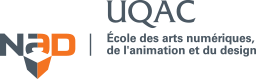
Discovering Artificial Intelligence (AI) within Computer Generated Imaging (CGI). Understanding the theoretical aspects and the ongoing research. Integrating AI into daily creative work, visual creations, architecture, design and art. Exploring the AI ??universe.

This two-day course provides students with the knowledge and skills to analyze data with Power BI. Prerequisites: Basic knowledge of the Microsoft Windows operating system and its core functionality; Familiarity with Microsoft Office applications – particularly Excel.
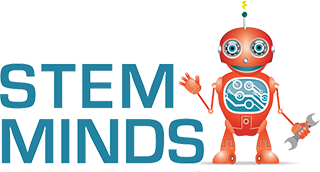
Artificial Intelligence has continued to become more and more sophisticated from social media to search engines to auto correct, we have made a lot of progress in behaviour prediction.

This course is designed for experienced programmers and those with a solid working knowledge of computing technology looking to gain the skills needed to successfully use these key libraries to extract useful insights from data, and as a result, provide great value to the business.
© 2025 coursetakers.com All Rights Reserved. Terms and Conditions of use | Privacy Policy