PivotTable in Excel is a powerful tool that allows you to summarize and analyze data quickly and efficiently
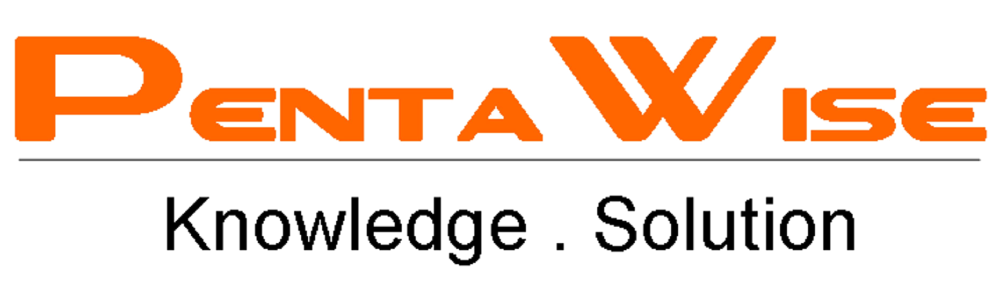
PivotTables is a powerful tool that allows you to summarize and analyze data quickly and efficiently, yet most Excel users do not use them to their fullest potential. This class shows you why PivotTables are so versatile for data analysis and how you can leverage PivotTables to rapidly spot trends and make business decisions on mountains of data.
Purpose of PivotTables
How PivotTables Work?
Benefits of PivotTables
In summary, PivotTables are a valuable tool for data analysis, allowing you to gain insights from complex datasets with minimal effort.
In this training you will learn:
Pentawise is a fast-expanding IT Corporation in Malaysia with various business divisions specializing in LAN/WAN Solutions, Security Management and Solutions, Network Infrastructure and Software Consultancy and Development. By managing knowledge and innovating its business processes, Pentawise has significantly gained customer’s acceptance not merely as an IT Solutions provider but as a training consultant.
One of the most challenging tasks for an organization is to identify the effectiveness and relevance of training to the needs and application of a profession. At Pentawise, your employees will access too many levels and variety of training that will realize their greatest efficiency at work.
© 2025 coursetakers.com All Rights Reserved. Terms and Conditions of use | Privacy Policy