This two-days instructor-led course provides students with the knowledge and skills analyze data with Power BI. Use Power BI Desktop to connect to data (usually multiple data sources), shape that data (with queries that build insightful, compelling data models)
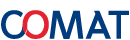
What Will Be Taught For This Microsoft Power BI Training Course?
The demand for visual analytics in business processes, for quick and informed decision-making, is ever increasing. Data is produced at an incredible rate and the ability to collect and store the data is increasing at a faster rate than the ability to analyse it.
Data visualization has proved its worth as a crucial tool in today’s data focused business world. When it becomes difficult to understand complex data, resorting to the uncomplicated language of data visualization helps simplify it to an easy grasp manner.
This two-days instructor-led course provides students with the knowledge and skills analyze data with Power BI. Use Power BI Desktop to connect to data (usually multiple data sources), shape that data (with queries that build insightful, compelling data models), and use that model to create reports (which others can leverage, build upon, and share).
Power BI Desktop centralizes, simplifies, and streamlines what can otherwise be a scattered, disconnected, and arduous process of designing and creating business intelligence repositories and reports.
Module 1. Identify Self-Service BI Solutions
Introduction to business intelligence
Introduction to data analysis
Introduction to data visualization
Overview of self-service BI
Considerations of self-service BI
Microsoft tools for self-service BI
Labs
Module 2. Explore Power BI Data
Using Excel as a Power BI data source
Using databases as a Power BI data source
The Power BI service
Labs
Module 3. Apply Shaping and Combining Data Techniques
Power BI desktop queries
Shaping data
Combining data
Labs
Module 4. Apply Data Modelling Skillset
Relationships
DAX queries
Calculations and measures
Labs
Module 5. Develop Interactive Data Visualizations
Creating Power BI reports
Managing a Power BI solution
Labs
COMAT is a business centre of ST Engineering e-Services Pte Ltd. We provide end-to-end certified IT training courses in Singapore for all levels of employment in the IT industry.
Our IT training courses specialise in the key aspects of the industry and provide certifications in IT and Business Management. Our IT courses have trained over 50,000 professionals in Singapore in various fields within the IT industry who have received certifications across 50 over accredited courses.
In COMAT, we ensure that learning is made relevant by providing a variety of delivery modals for IT training in Singapore. It includes instructor-led classroom training, workshops, one-to-one coaching and virtual classroom.
By combining classroom and blended learning, we provide an integrated training solution that is results-oriented and impactful, yet accommodating the different needs of the workforce.
Entrenched in our organisation are four strongly-held core values – Consistent Quality, Customer Intimacy, Convenience and Competitive Pricing; the 4Cs of Customer Value Proposition. Through these values, we remain dedicated and ambitious to serve you better.
We're DPTM Certified!
We're proud to announce that ST Engineering e-Services Pte Ltd has been awarded the Data Protection Trustmark (DPTM) certification by IMDA!
What is it?
DPTM is a voluntary enterprise-wide certification for organisations to demonstrate accountable data protection practices.
Why is it beneficial/important to the consumers and you?
This certification proves that we have sound data protection policies and practices to manage and protect the consumers’ personal data, in accordance with the certification framework.
Adapted from the Personal Data Protection Act (PDPA), international benchmarks, and best practices, the DPTM certification framework requires organisations to demonstrate accountability in ensuring all personal data is used appropriately with proper protection and disposal measures.
Thus, you can rest assured that your personal data is being kept safe and sound with us
© 2025 coursetakers.com All Rights Reserved. Terms and Conditions of use | Privacy Policy