The course will advance your digital skillset to create exciting and creative content. It will take you on a journey exploring the digital design side of the world. You will get to know the industry-leading programs essential for creating graphic designs.

The course will advance your digital skillset to create exciting and creative content. It will take you on a journey exploring the digital design side of the world. You will get to know the industry-leading programs essential for creating graphic designs.
We will take you from a beginner in digital graphic design to an entry-level digital designer capable of working and creating exciting content with the adobe suite program
All learners who complete the Digital Design Course will gain new skills in:
The learner will gain skills in the programs such as: navigating through the whole platform, editing photos, creating logos, flyers, mock-up designs for websites, creating typographic designs, adding effects to images, managing styles, creating product packaging, and mastering advanced techniques that digital designers use.
Completing the course leads you to an endless path of possibilities you will be able to enter the digital design industry with the knowledge, skills, and understanding needed for roles such as:
As one of the leading I.T Training providers with over 10+ experience in delivering professional qualifications, we have helped thousands of people gain new skills and transform their lives.
Furthermore, we understand the position within the industry you want, and the credentials required. That’s why we keep up to date with certifications and the requirements of employers.

Datrix Training offers Adobe Illustrator Masterclass course to enable delegates to gain the skills required for creating stunning graphics.

The course includes topics such as layers, drawing, transformations, selections, masking, smart objects, adjusting layers, retouching and many more.

Our courses will help accelerate your skills so you can take advantage of the powerful tools this software has to offer.

This one-day, hands-on course will help you to improve the quality and impact of your infographics.
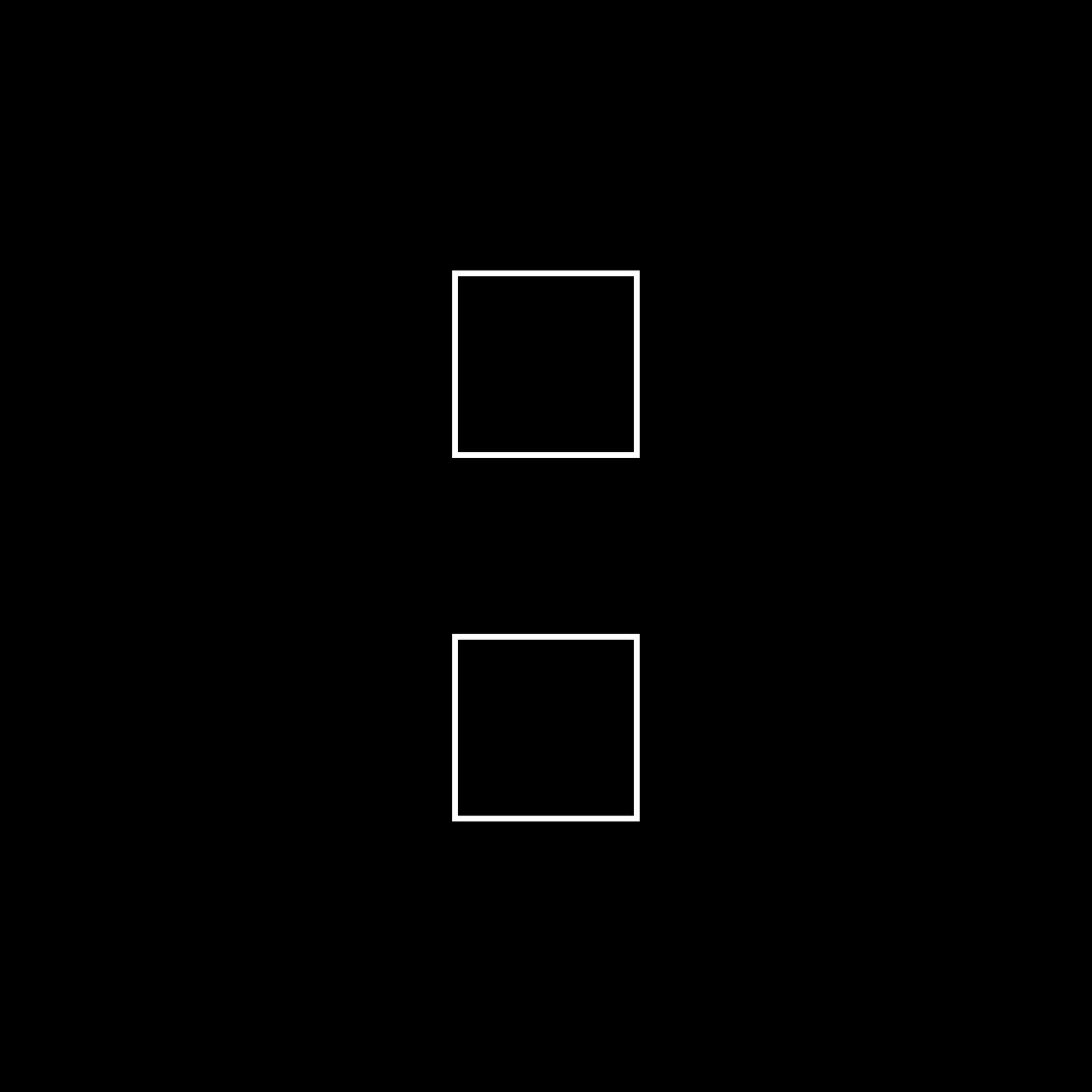
This introductory course offers an overview of the information design process - how to understand the dataset, brainstorm different angles the data or narrative may allow, frame the story in visual form and tailor it to your audience to maximise the impact of your design.
© 2025 coursetakers.com All Rights Reserved. Terms and Conditions of use | Privacy Policy