This 5 week course is designed for people who want to have a solid grounding in digital image editing. Working with the Adobe Creative Suite tool of programs (Camera Raw, Bridge, Photoshop & Lightroom) this course will cover the basics in digital workflow and editing.

This 5 week course is designed for people who want to have a solid grounding in digital image editing. Working with the Adobe Creative Suite tool of programs (Camera Raw, Bridge, Photoshop & Lightroom) this course will cover the basics in digital workflow and editing.
Photoshop is a beast to master, but getting to grips with the basics of editing is more than manageable. What fewer realise is that it’s equally important to understand broader workflow concepts and practices as well, like image ingestion, file naming and folder structure, rating, keywording, file formats, image resolution, and resizing.
This course is going to cover both these areas to give students a solid grounding in image editing using the Creative Suite (any recent version). We will cover in depth fundamental Photoshop principles and practices, as well as looking at a few of the more common editing techniques. But techniques are a dime a dozen and can be picked up as you go. What’s important when starting out with Photoshop is that you understand the way it fundamentally works and you know the strengths and possibilities of the application.
This course is limited to 12 students and will cost $349 per student.
Topics explored in this course include:
iteachphotographers.com offers flexible, affordable, quality photography tuition and workshops on the Sunshine Coast. Whether you're a beginner starting out with your first digital slr, or an enthusiast that wants to be a pro, we can put you on the right path.

People who need to understand the basics of Adobe Acrobat XI Pro in order to create PDFs from a variety of sources such as MS Office, the internet and the Adobe Design Suite, create basic interactive forms from existing PDFs, use markup tools and apply security to their PDFs.

This course provides an overview of the common features and specialised techniques of Acrobat Professional. On completion you will have a greater practical understanding of Acrobat and knowledge of its main features. Essential for those who are new to Adobe Acrobat and need to create and share PD...

We provide Adobe Training courses tailor-made to suit the needs of the individual or organization though you will find our costs are no higher than for a standard course
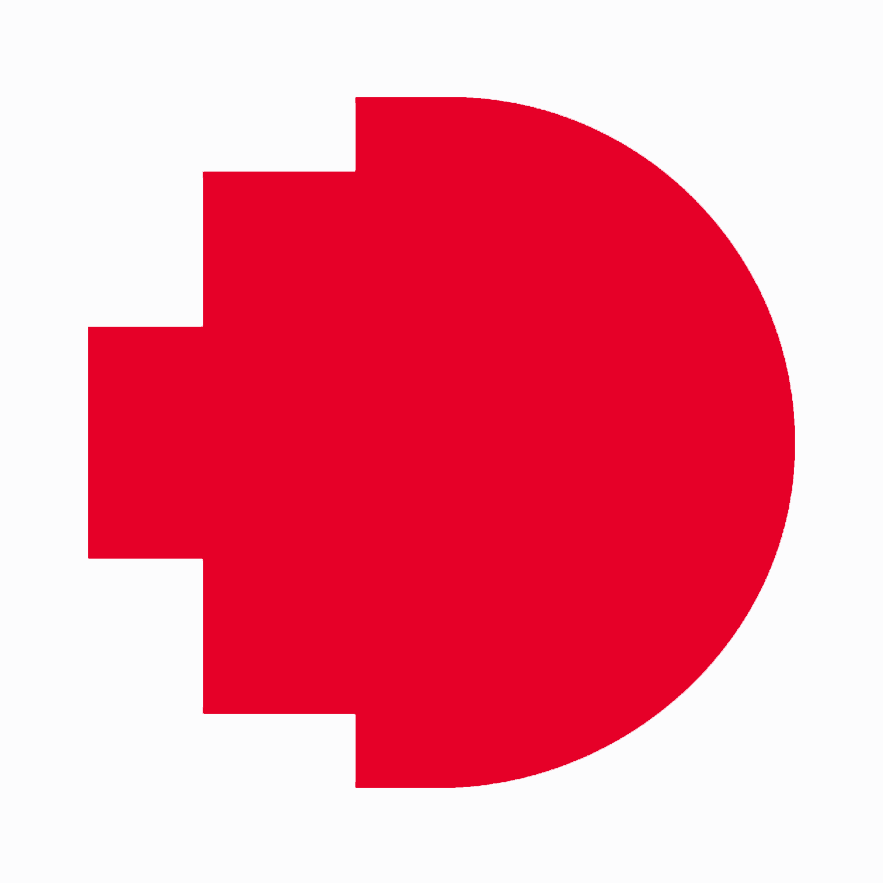
The Computer Science and Information Technology course introduces techniques, algorithms and principles of interactive 3D computer graphics and animation, including graphics algorithms, the graphics pipeline and graphics programming

Bring your characters to life and animate them.
© 2025 coursetakers.com All Rights Reserved. Terms and Conditions of use | Privacy Policy