This course will teach you the editing skills that will make your job easier. You will learn how to edit scholarly writing to ensure it is clear, concise and consistent, and can be readily understood by its target audience.

This course will teach you the editing skills that will make your job easier. You will learn how to edit scholarly writing to ensure it is clear, concise and consistent, and can be readily understood by its target audience.
In addition, you’ll learn how to correctly prepare your own documents for publication and assist your colleagues and students more quickly and efficiently.
Course Overview:
The communication of ideas and research is a fundamental skill for academics and researchers. What is often overlooked is that while writing comprises one set of skills, editing comprises another distinct set.
Academics are constantly required to not only edit their own work for dissemination and publication but also assist their students and colleagues with manuscripts, papers and grants. Though there are plenty of opportunities to hone writing skills, academics often lack the specific training needed to edit efficiently and effectively.
The aim of this course is to provide academics and postgraduate students with both the core skills needed to edit and format scholarly writing and an understanding of editing principles and best practices (including how to give useful and actionable feedback to students and colleagues).
To ensure this course is relevant to everyone seeking to acquire these skills, it includes advice for British, Australian and US English, with exercises and answers provided in British and Australian English, and US English. We have included instructions for both Windows (Office 365) and Mac (Office for Mac) operating systems.
Course Outline:
We designed this course to be completed in six weeks, with one lesson per week. Each lesson contains a video, course readings, exercises and their answers, and a recommended reading list.
However, six weeks is only a suggestion, and it will not suit everyone. This is your course—feel free to adapt it to suit you.
Capstone Editing is a specialist academic editing company, servicing the needs of academics, students and universities. Underpinning every aspect of our business is our commitment to providing the finest-quality academic editing possible.
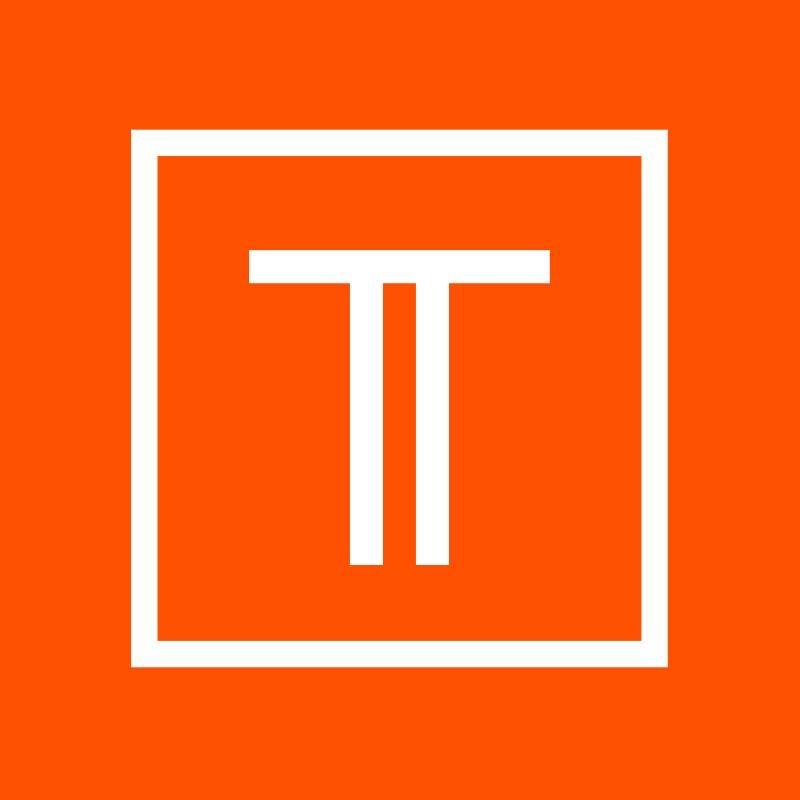
The Premiere Pro short course explores the fundamentals of video editing from beginning to end. The philosophy of this course is sharing the key to editing, getting in touch with your own instincts and knowing how to translate those feelings into engaging content.
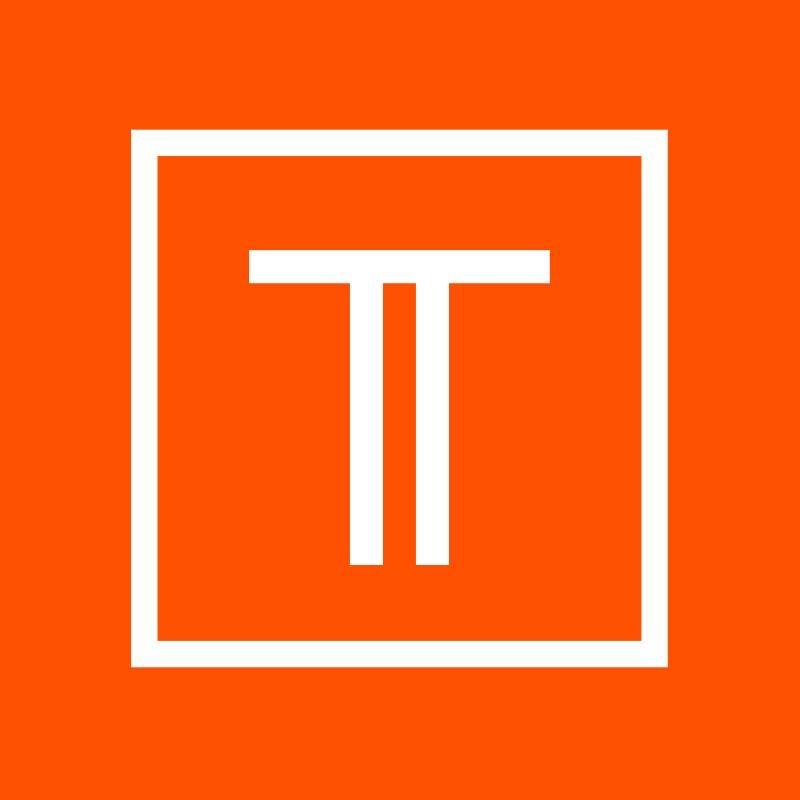
The Adobe After Effects (Intro) short course is an introduction to its motion graphics and visual effects functions. You will learn how to use an extensive set of tools to help you 2D animate, composite and create special effects.

This introduction to Premiere Pro CC’s essential tools is designed for students who are new to the program. You will be guided step-by-step through industry standards for video editing and video effects.

Adobe After Effects CC course is offered by Victorian Institute of Technology for beginners. VIT provides you with a smart start to your education and gives you a better and brighter future.

Create impressive video with maximum impact using the powerful, flexible editing capabilities of Adobe Premiere Pro. This workshop covers the essentials of this powerful application allowing you to get your video message across fast.
© 2025 coursetakers.com All Rights Reserved. Terms and Conditions of use | Privacy Policy