Excel is a hugely powerful office tool that enables people to analyse data much more efficiently. In this introductory course, learn the basics of Excel and watch your data analysis efficiency go through the roof.
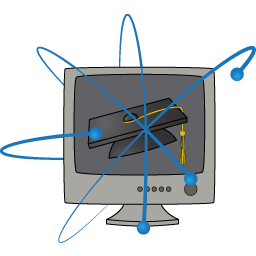
Excel is a hugely powerful office tool that enables people to analyse data much more efficiently. In this introductory course, learn the basics of Excel and watch your data analysis efficiency go through the roof.
The consultancy session allows time for participants to work on their own projects at their own pace. Experienced users learn new tips and techniques whilst those with less experience can have a chance to recap.
Enter And Edit
Basic spreadsheeting concepts
Select, clear, enter, alter and delete
Cut, copy, paste and fill
Insert and delete cells, rows and columns
Using Formulas
Add, subtract, multiply, divide
Functions to total, date, time, average, maximum and count
Linking cells with Absolutes
Format And Align
Formatting cell display to show currency, dates and decimal points
Adjust the size of columns and rows
Merging and alignment of cells
Fonts, bold, italic, underline, double underline
Borders, boxes and shading, Format painter
File And Print
Save, open, close and create a new spreadsheet
Portrait and landscape, printing and page layout
Charts
Creating charts in both 2D and 3D
Consultancy Session
Bring a project to work on and receive guidance in using the skills learnt. Do productive work while on our course and then take your work away with you
It is professional development training that is practical with immediate application in your work. Straight away there will be a saving in time and frustration through understanding what the program is capable of doing and by working faster with the quick keys - plus tips and techniques to make your work look better and save you time.
These short 3 hour courses are easily fitted into a busy working week. They are aimed at those familiar with using Microsoft Office programs who want to improve their skills and find faster ways of working.
Many years of experience has enabled us to develop this special accelerated learning system. Using our system much is covered in just 3 hours, in an enjoyable way and with practical examples. Full course notes are e-mailed to each participant
© 2025 coursetakers.com All Rights Reserved. Terms and Conditions of use | Privacy Policy