Our Excel & Advanced Excel course is focused in efficiency. The Advanced Microsoft Excel is designed for the student who wants to move to the next level and focus on core competencies in Excel.
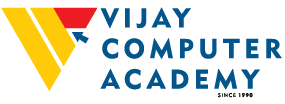
Our Excel & Advanced Excel course is focused in efficiency. The Advanced Microsoft Excel is designed for the student who wants to move to the next level and focus on core competencies in Excel.
Students will review common functions and keyconcepts and then move on to powerful conditional functions and tools.
Microsoft Excel is one of the top tools for data analysis and the built-in pivot tables are arguably the most popular analytic tool.
You will learn how to perform data analysis using Excel’s most popular features, including how to create pivot tables from a range with rows and columns in Excel.
You will see the power of Excel pivots in action and their ability to summarise data in flexible ways, enabling quick exploration of data and producing valuable insights from the accumulated data.
We are a one-of-a-kind institute pioneering in bridging the skills gap and digital gender divide by offering world-class IT education and training programs.
With a social mission to transform and empower lives in order to create a more sustainable world. VCA supports UN SDG 4 – Education, SDG 5 – Gender Equality, SDG 8 – Decent Workforce.
© 2025 coursetakers.com All Rights Reserved. Terms and Conditions of use | Privacy Policy