Microsoft Office Excel is a powerful tool for analyzing financial data and preparing financial reports and if you are ready to harness the power of Excel for financial reporting and analysis, then this course is for you.
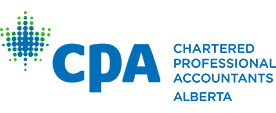
Microsoft Office Excel is a powerful tool for analyzing financial data and preparing financial reports and if you are ready to harness the power of Excel for financial reporting and analysis, then this course is for you.
In this course, you will learn how to put Excel to use to deliver accounting and financial solutions in critical areas such as formatting reports and financial statements using advanced techniques, assembling and printing reports and schedules, and using templates to automate reporting processes.
You will also learn options for consolidating financial data from multiple sources, how to create Excel visualizations to improve reader’s comprehension of financial information, and advanced data analysis techniques such as PivotTables connected in real-time to your accounting database.
Like most powerful tools, Excel contains features and functions useful for reporting and analysis that are not immediately obvious to many users.
In this course, you will uncover many of these hidden features to help you prepare computationally accurate and aesthetically pleasing reports in far less time than you might imagine possible. You do not want to miss this opportunity to learn how to take advantage of Excel to overcome many of the reporting and analysis obstacles currently facing you.
Learning Objectives:
Upon completing this course, you should be able to:
Chartered Professional Accountant (CPA) is the Canadian business and accounting designation representing more than 200,000 professional accountants across the country. As part of the CPA profession in Canada, CPA Alberta is the professional organization for more than 30,000 designated accountants across the province.
© 2025 coursetakers.com All Rights Reserved. Terms and Conditions of use | Privacy Policy