Excel is considered the No.1 software used in the workplace and has a wide range of applications. As a result, it cannot be ignored.
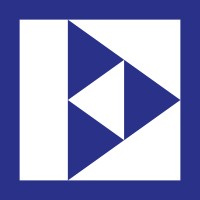
Excel is considered the No.1 software used in the workplace and has a wide range of applications. As a result, it cannot be ignored. The Assistant Accountant, Financial Accountant, Management Accountant, Business Analyst, Finance Manager and Financial Controller work closely with Excel every day.
How quickly and efficiently you can get your work done depends largely on your Excel skills. According to feedback from several industry professionals, proficiency in Excel skills allows for recognition by colleagues and supervisors and can also lead to promotion opportunities.
?Ecare offers exclusive Excel courses with varying degrees of difficulty: intermediate and advanced. In the Ecare intermediate course, we will teach you how to use the Excel Toolbars, how to navigate the software when multiple workbooks are being used, how to use COUNT, PMT, IF and other basic formula skilfully.
We will also teach you to sort through data effectively and efficiently. Our instructors have several years of experience working for some of the biggest companies in their industries – they combine their theoretical and practical knowledge to provide the best education for our students.
Ecare Careers, previously known as Ecare Accounting, was established in 2013. We mainly cater to local and international students; especially those who are interested in the field of Accounting, Finance, Marketing, HR and IT.
We offer professional services ranging from practical skills training for your profession, tutoring for qualifying examinations (CPA/CFA), local enterprise internship programs and one-on-one counselling for career planning.
We at Ecare firmly believe in our slogan of “Vision, Knowledge and Practice”. We pride ourselves in ensuring our students have extensive knowledge of their professional field, great practical skills and a comprehensive understanding of professional ethics. We strive to be the best in the job markets of Australia and New Zealand.
Currently, we have teaching facilities and offices in America's biggest city-New York, Australia’s biggest cities – Melbourne and Sydney. We have provided training for more than 4000 professionals; all of whom have had greater success in their careers and professions after completing their training with us.
Over the years, through efficient service and positive word-of-mouth, Ecare has built up its reputation to the point where we are now one of the most reputable brands in the market. We help transform students into high-quality candidates for the job market.
© 2025 coursetakers.com All Rights Reserved. Terms and Conditions of use | Privacy Policy