The most fundamental and widely sought after skills in the finance industry is financial modelling. The microsoft excel financial model depicts the financial statement and investment analysis
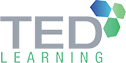
The most fundamental and widely sought after skills in the finance industry is financial modelling. The microsoft excel financial model depicts the financial statement and investment analysis.
In addition, participants gain various techniques in investment appraisal, budgeting, financial analysis and forecasting. The presentation of the performance of a business, a project or any other investment cab represent by financial models.
What Will I Learn From This Course?
The repetitive tasks can be time consuming. The macro programming allows users to automate repetitive tasks and leverage on excel’s built in to consolidate data in the most efficient way in order to minimise errors.
The process of learning step by step where each component build up or feed into another component in a budget model is significantly important. Majority of professional are familiar with output of financial statement, only few are truly adept a building an accurate and effective financial from scratch.
Using excel solver helps to find the parameter that optimize cost and find best way to achieve an objective in many situations
Pre-requisites:
Completion of basic & intermediate Microsoft Excel course or equivalent knowledge. Basic financial-related working knowledge is required.
Methodology:
This Is Practical Lab Exercises Using Microsoft Office Tools Such As Powerpoint, Word And Excel
Course Outline For This Programme:
Module 1: Forecasting With Excel:
A. Moving Average
B. Exponential Smoothing
C. Trend Lines
D. Handling Seasonality & Trend
E. Correlation
F. Regression Analysis
Module 2: Excel Tools & Functions In Financial Modelling
a. Linking Data
b. Consolidating Data
c. Consolidating With Formulas
d. What If Analysis
e. Introduction To Macro Programming
Module 3: Building An Automated Budget Model
a. Sales Budget
b. Cost Of Sales Budget
c. Inventory Budget
d. Budgeted Income Statement
e. Budgeted Balance Sheet
f. Budgeted Cashflow
Module 4: Investment Appraisal
a. Net Present Value Function
b. Internal Rate Of Return Function
c. Mutually Exclusive Project
d. Non Mutually Exclusive Projects
Module 5: Optimisation Models With Solver
a. Using Excel’s Solver
b. Building An Optimising Investment Model
TED Learning is a soft skills training solutions company which was founded in 2010 by three passionate and dedicated professionals. Together, they bring along 35 years of wide and varied experience in training and development.
We provide a wide range of training in Soft skills, IT Technical and ISO trainings. Our clients consist of both the government and private sector and come from various industries, nationwide and from SEA region.
If for your organisation developing systems, people, delivering quality service and developing leaders are critical success factors, our business and management promise you will find value in our programs & trainings.
© 2025 coursetakers.com All Rights Reserved. Terms and Conditions of use | Privacy Policy