Graphic design, also known as communication design, is the art and practice of planning and projecting ideas and experiences with visual and textual content. Graphic design is all around us, in a myriad of forms, both on screen and in print.
Graphic design, also known as communication design, is the art and practice of planning and projecting ideas and experiences with visual and textual content. Graphic design is all around us, in a myriad of forms, both on screen and in print.
Content:
An ISO 9001 Certified & Govt. Registered Institute. We are providing quality concept based computer education at reasonable rates for the last 20+ years. All our students are provided with computer and live genius to work on during their Training with us.
We are teaching .NET, PHP, Web Designing, .NET projects, VB.NET, ASP.NET, C#.NET, Flash, Website Creation, Live Projects, Dreamweaver, Tally, CSS coaching, 6 months, 6 weeks training of BTech, All Types of Training, BCA, MCA Final Year Projects are done in our center for the last 20 + yrs. Making Your Dreams Come True.

Maya course is offered by Gemstech IPL. Please inquire to get details of the course price, schedule and outline.

Coreldraw course is offered by Gemstech IPL. Please inquire to get details of the course price, schedule and outline.

Photoshop course is offered by Gemstech IPL. Please inquire to get details of the course price, schedule and outline.

This V-ray training is conducted in alliance with a live project the students will be working on under the supervision of professional and expert trainers. This is an end-to-end learning on V-ray covering all topics from the basics to advanced areas related to V-ray.

All companies in the IT, advertising, marketing, and print media sectors need graphic designers with advanced skills. The current demand for vector-driven adobe illustrator graphic designing is high due to heavy reliance on constant visual content creation for marketing material.
© 2025 coursetakers.com All Rights Reserved. Terms and Conditions of use | Privacy Policy