This course covers the essential features of ms powerpoint. It is meant for users wanting to learn how to create, enhance & customise their presentations. Concept & design tips on creating an effective presentation to capture the audience attention will be discussed in this course.
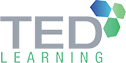
This course covers the essential features of MS PowerPoint. It is meant for users wanting to learn how to create, enhance & customise their presentations. Concept & design tips on creating an effective presentation to capture the audience attention will be discussed in this course.
What Will I Learn From This Course?
Understand The Presentation Concepts
Create Cover Slide, Text Slides, Graphs, Organization Chart
Insert Picture/clipart, Animation, Movies And Sounds To Enhance Presentations
Use Wordart To Create Creative Text
Create Speaker’s Notes
Setup, Run And Control Slides For Presentation
Print Audience Handouts
Add Your Own Presentation To The Auto Content Wizard
Customise Slide Master Layout
Import Text And Table From Word
Import Charts And Data From Excel
Use Pack And Go Features
Create Hyperlinks
Create Summary Slides
Pre-requisite
Knowledge Of Microsoft Windows
Course Outline For This Programme;
High Impact Power Point Basic & Intermediate;
1. Module: The Basics
• Getting Started
• Signing In
• Saving A Presentation
• Opening A Presentation
• Creating A New Presentation
2. Module: Your First Presentation:
• Adding Content
• Adding Notes
• Selecting Text And Objects
• Using Cut, Copy, And Paste
• Using Undo And Redo
• Checking Your Spelling
3. Module: Creating Slides;
• Adding Slides To A Presentation
• Selecting, Moving, And Deleting Slides
• Changing And Resetting The Layout
• Working With Sections
• Viewing The Slide Show
4. Module: Formatting Text;
• Changing The Font Face, Size, And Colour
• Changing Character Spacing
• Applying Text Effects
• Working With The Font Dialog
• Using The Format Painter
• Clearing Formatting
5. Module: Working With Text:
• Using Find And Replace
• Applying Bullets And Numbers
• Changing Text Alignment
• Formatting Text As Columns
• Changing Line Spacing
• Changing Text Direction
6. Module: Formatting The Presentation:
• Choosing A Theme
• Choosing A Variant
• Changing The Slide Size
• Formatting The Slide Background
• Adding Headers And Footers To Slides
7. Module: Inserting Art And Objects, Part One:
• Inserting Tables
• Inserting Charts
• Inserting Smartart
• Inserting Equations
• Drawing Shapes
• Inserting Text Boxes
8. Module: Inserting Art And Objects, Part Two:
• Creating Photo Albums
• Inserting Pictures
• Inserting Videos
• Inserting Screenshots
• Inserting Audio
9. Module: Advanced Slide Tasks:
• Creating A Basic Animation
• Customizing Animations
• Using The Animation Painter
• Adding A Transition
• Customizing Transitions
10. Module: Viewing And Printing Your Presentation:
• Viewing The Slide Show
• Using Views
• Using Zoom
• Using Presenter View
• Printing A Presentation
• Printing Notes And Handouts
11. Module: Saving And Sharing Your Presentation:
• Saving A Presentation As Pdf Or Xps
• Packaging A Presentation For Cd
• 3e-mailing A Presentation
• Sharing Your Presentation On Skydrive
• Publishing Your Slides To A Sharepoint Site
• Presenting Online
12. Module: Customizing The Interface:
• Changing Ribbon Display Options
• Customizing The Quick Access Toolbar
• Hiding And Showing Ribbon Tabs
• Creating Custom Ribbon Tabs
• Resetting Interface Changes
TED Learning is a soft skills training solutions company which was founded in 2010 by three passionate and dedicated professionals. Together, they bring along 35 years of wide and varied experience in training and development.
We provide a wide range of training in Soft skills, IT Technical and ISO trainings. Our clients consist of both the government and private sector and come from various industries, nationwide and from SEA region.
If for your organisation developing systems, people, delivering quality service and developing leaders are critical success factors, our business and management promise you will find value in our programs & trainings.
© 2025 coursetakers.com All Rights Reserved. Terms and Conditions of use | Privacy Policy