Hyper Text Markup Language is a fundamental language that is applied to form web pages that are shown in the browser. It instructs the web browser the way to show the content and the images for the view of the user.
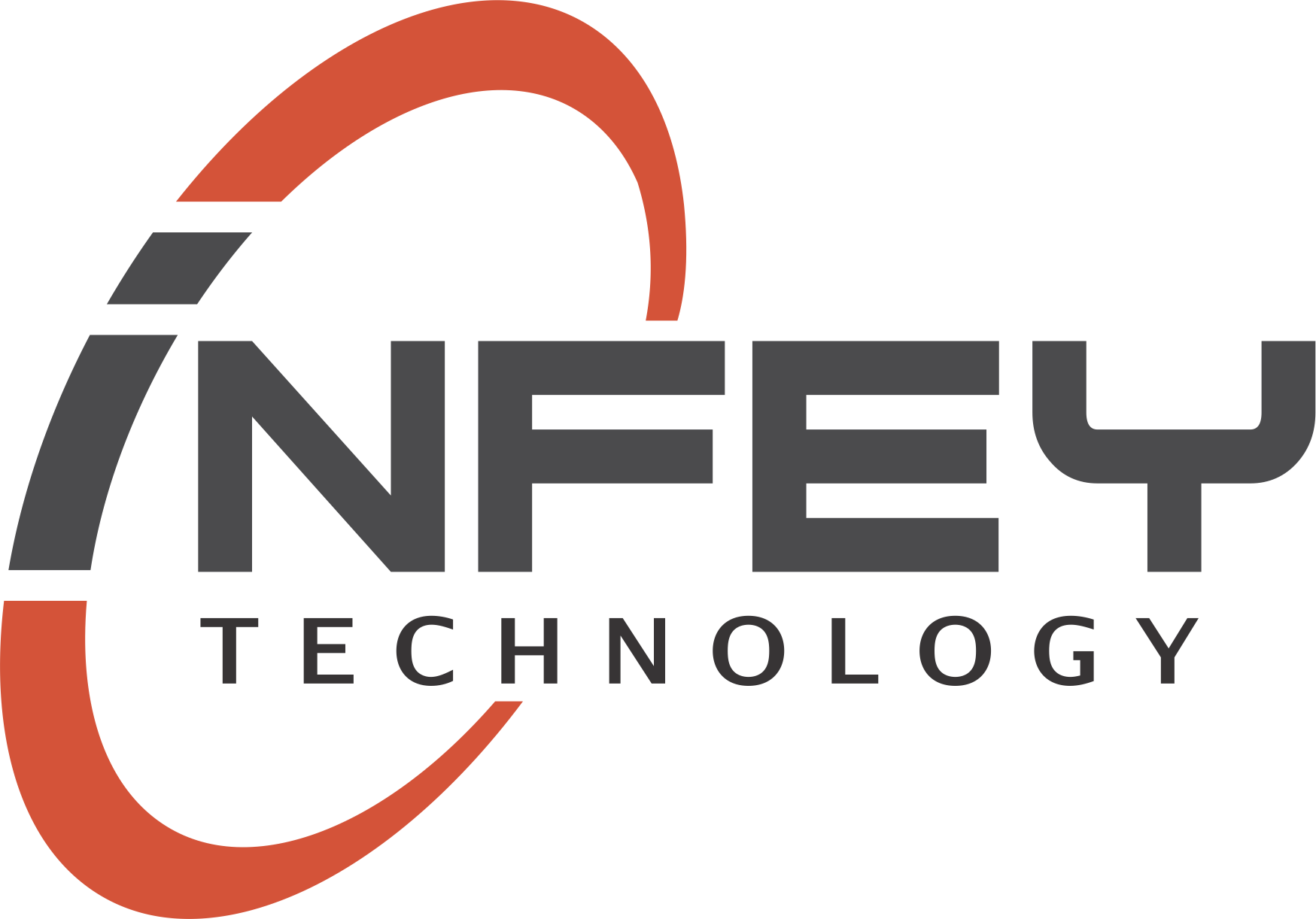
Hyper Text Markup Language is a fundamental language that is applied to form web pages that are shown in the browser. It instructs the web browser the way to show the content and the images for the view of the user.
Each and every website comprises HTML coding that lets forming web pages which can be seen by anyone else on the internet. Do you want to learn this powerful element of web design but wondering where to take up this HTML Training? Then it’s time to enroll in Infey Technology for an enriching experience.
HTML is the fundamental language that initiates the visual representation of any website. It is considered to be the best code that lets communication between individuals and the World Wide Web.
To go further, HTML is a commonly used language that is applied worldwide to form basic standard web pages. It is the foundation that transforms texts, videos and images into web pages that are viewable and audible for the end users. Any person can code manually and produce simple and smart websites, thereby gaining large money through HTML.
Formation of web pages is the underlying principle of Hyper Text Markup Language. It is the element that makes the pages to be seen on the internet. There is no website without HTML. Eclipse, Netbeans are some of the HTML editors which are very efficient for coding a web page.
Prerequisites to Learn HTML5 Training Course:
Who Can Attend HTML Training:
Syllabus:
Infey Technology is a leading software training institute with a strong focus on bridging the gap between IT jobs and relevant skill demands in the industry. With well-experienced faculties and teaching through real-time projects, we serve as the best platform for the young minds to build their successful careers.
As we spent more time on working with various clients, we have implemented many cool features to our premium WordPress themes, that our clients suggested.
At Infey Technology, we offer a plethora of IT courses to choose which will certainly address the long term career growth of individuals. Infey Technology is a best-in class software training institute that assures a great kick start in IT career with relevant knowledge, training, and certifications.
There are significant challenges faced by companies in fulfilling their need of right skilled workforces. Infey Technology uniquely meets such requisites and shapes professionals with next generation technologies. In addition we also provide best placement assistance to enter into the corporate world.
© 2025 coursetakers.com All Rights Reserved. Terms and Conditions of use | Privacy Policy