Adobe Illustrator Course is the experts' choice for image manipulation, graphic designing, photographic retouching, web designing, multimedia & much more.
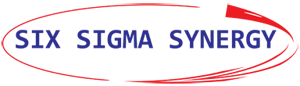
Adobe Illustrator Course is the experts' choice for image manipulation, graphic design, photographic retouching, web design, multimedia, and much more.
Its easy-to-use tools and features allow for multifaceted tasks to be accomplished quickly for sophisticated results in a fairly short time frame. Adobe Illustrator is extensively used by professionals when creating or manipulating images for use in print and on the web.
Course Content
Introduction About Color Theory
Vector and Raster Graphics
Creating Canvas
Selection Tools
Crop, Move
Gradient, Paint Bucket
Clone Stamp, Pattern Stamp
Brush Preset
Retouching Tools
Vector Shapes
Layers and Layer Styles
Color Correction and Color Balance
Match Color, Replace Color
Gradient Map, Photo Filter
PDF Presentation
Projects
Who Can Learn
School Students
College Students
Designers
Anyone who wants to learn Graphic design Skills
After Joining The Photoshop Training With Us, Students Will Be Able To Learn
With the help of this course, students will learn to conceptualize and create logos
They will learn various types of photo editing techniques
Students will learn to create web page design, invitation cards, greeting cards, wrappers, advertisements, banners, marketing packages, etc.
Established in 2009, Six Sigma Synergy is one of the leading training institutes based in Selangor, Malaysia. For the past 10 years, Six Sigma Synergy has been successfully offering various training programs that are extremely popular in the industrial world.
We are a training company specializing in computer-aided design (CAD), computer-aided engineering (CAE), project management (for the engineering, construction, and building industries), data science, and graphic design and offer numerous specialized courses in these domains.
We provide courses that are industry-specific and aim to enhance the skill set used in today’s world. We have trained over 4000 students in the fields of CAD and project management.
If you are a project engineer, graduate student, school leaver, planner, or designer looking for any of the above training courses, Six Sigma Synergy is the best choice!
We are a training provider company that specializes in CAD/CAE and project management training for the engineering, construction, and building industries. We are looking for candidates who want to learn and grow with us.
© 2025 coursetakers.com All Rights Reserved. Terms and Conditions of use | Privacy Policy