The Indesign beginner is an instructor-led, hands-on training course. This Adobe InDesign training course enables candidates to design a variety of layouts for both print and digital publications.
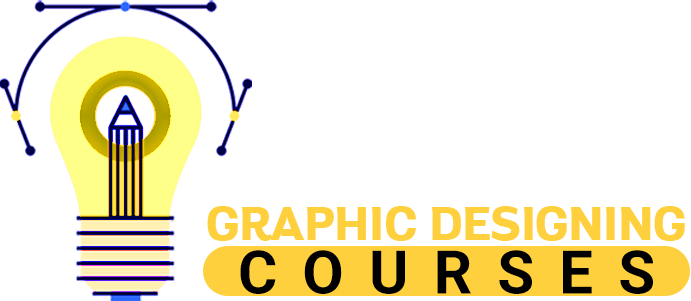
The Indesign Beginner is an instructor-led, hands-on training course. This Adobe InDesign training course enables candidates to design a variety of layouts for both print and digital publications. Candidates learn, step-by-step, the basics of the software so they can create their own print and digital materials.
Course Outline
Starting with Adobe InDesign
Understanding the application
Starting the application
The welcome experience
The workspace
Understanding workspaces
Opening an existing document
Closing a document
Exiting
Setting up a document
Understanding document presets
Adjusting the units of measure
Creating a document preset
Creating a new document
Using new document preview
Saving a new document
Working with a workspace
The tools panel
Using selection tools
Displaying and hiding rulers
Working with workspaces
Creating a custom workspace
Understanding panels
Displaying and hiding panels
Floating and docking panels
Working with the status bar
Navigating
Understanding screen views
Changing screen views
Using the hand and zoom tools
Using shortcut menus
Using keyboard shortcuts
Working with tabbed documents
Arranging multiple documents
Working with pages
Inserting pages
Navigating pages
Understanding master pages
Creating master pages
Creating ruler guides
Locking, unlocking and clearing guides
Viewing and hiding the grid
Adjusting column guides
Setting document bleed and slug
Inserting auto page numbering
Applying a master page
Deleting pages
Layers
Understanding layers
Creating a new layer
Naming layers and assigning colours
Assigning objects to layers
Reordering layers
Hiding and viewing layers
Working with colour
Understanding colour
Stroke and fill
Understanding the colour panel
Applying a fill colour
Applying a stroke colour
Selecting colours using the eyedropper
Selecting colours using the swatches panel
Adding colours to the swatches panel
Creating a gradient
Creating a colour group
Creating a colour theme
Removing colour
Frames and shapes
Understanding frames
Creating frames and shapes
Transforming shapes
Merging shapes using pathfinder
Duplicating objects
Arranging objects
Aligning and distributing objects
Grouping objects
Creating an outline
Placing graphics in an outline
Working with graphics
Understanding graphic file formats
Placing graphics in a document
Positioning graphics within a frame
Fitting graphics
Understanding linked graphics
Navigating the links panel
Linking and embedding files
Placing inline graphics
Creating a clipping path
Applying text wrap
Creating a caption
Changing display performance
Working with text
Understanding text
Applying type style
Changing font size and leading
Changing the vertical text alignment
Threading text frames
Importing text from Microsoft Word
Adjusting kerning
Adjusting tracking
Editing text in place
Editing text with the story editor
Preparing for printing
Running preflight check
Printing a document
Defining a print preset
Understanding ink handling terms
Creating a postscript file
Exporting to PDF
Soft proofing
Packaging a document
Getting help
Understanding the help menu
Using help
Searching for online help
Experienced staff in the industry will help candidates develop technical skills such as advanced drawing skills, computer-aided design, typography, digital imaging, animation, publishing, and more. Candidates learn the theory, practice, and human connection of graphic design.
This course covers the conventions of current graphic design ideas and provides engaging, relevant, and original solutions for everything from digital signage and point-of-sale materials to books and billboards.
Candidates study design history and principles, idea generation, brand identity, typography, design research, and user experience. Build your network by collaborating with candidates in other disciplines and showing your work to the world.
Graphic designers help clients communicate through the original use of photographs, symbols, text, illustrations, colour, and texture to capture the attention of their target audience. People who study graphic design can work as visual designers, web designers or copywriters, and strategists. Australia has the third largest number of international students in the world, despite having a population of only 23 million.
These are strong academic achievements, but Australian institutions are as highly regarded as the cities in which they are located across their homeland. As the world gets smaller, clear visual communication is becoming an increasingly valuable commodity. Graphic design is the foundation for candidates to make impactful visual statements themselves.
© 2025 coursetakers.com All Rights Reserved. Terms and Conditions of use | Privacy Policy