Each participant will need to bring their computer, with indesign cs5 installed on it, to this workshop. If you would like to request access to a computer for this workshop, please indicate this in the "comments" section of the registration form.
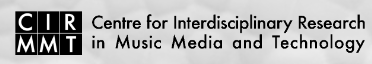
Each participant will need to bring their computer, with indesign cs5 installed on it, to this workshop. If you would like to request access to a computer for this workshop, please indicate this in the "comments" section of the registration form.
We will do our best to accommodate you.
This two-day course will include the following:
Post Training Support From Eliquo
Participants will be asked to supply their email address to Eliquo to receive this support.
Every Eliquo training participant is provided with the following services at no additional cost:
The cirmmt is accessible to people in wheelchairs. Visitors to cirmmt must take the elevators to the 8th floor . Entrance to cirmmt requires an access card. Visitors who do not have an access card, or who need assistance opening the door to gain access to the offices, can knock on the door or use the telephone located next to the main door (8793 or any other staff member listed). The cirmmt laboratory doors are heavy acoustic doors; cirmmt staff members are on hand to assist any visitors who require assistance with the doors during business hours.
Itineraries
McGill's Elizabeth Wirth Music Building is located on the north side of Sherbrooke Street, just west of Aylmer Street. Take the elevators on your left to the 8th floor . The main doors of the CIRMMT face the elevators. Staff members can be reached using the telephone located next to the front door.
By Bus
The most direct bus to the CIRMMT is line 24 (Sherbrooke Street bus). There are bus stops on the north and south sides of Sherbrooke Street, at the corner of Université Street, as well as at the corner of Aylmer Street.
By Metro
Take the “green” line to McGill station. Take the Union Street exit and walk north to Sherbrooke Street. The Elizabeth Wirth Music Hall is across the street (on the north side).
© 2025 coursetakers.com All Rights Reserved. Terms and Conditions of use | Privacy Policy