Adobe InDesign is a page layout designing software application & desktop publishing produced by Adobe Inc. For creating such as posters, flyers, brochures, magazines, newspapers, presentations, books and eBooks, are the works that can be used.
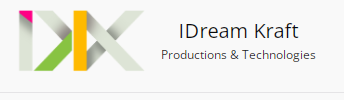
Adobe InDesign is a page layout designing software application & desktop publishing produced by Adobe Inc. For creating such as posters, flyers, brochures, magazines, newspapers, presentations, books and eBooks, are the works that can be used.
For publishing a content that is suitable for tablet devices in conjunction with Adobe Digital Publishing Suite. Production artists & graphic designers are the principal users, creating and laying out periodical publications, posters, and print media. It also supports export to EPUB (It includes HTML files, images, CSS style sheets, and other assets.
It also contains metadata), and SWF (It is an Adobe Flash file format used for multimedia, vector graphics and ActionScript), it formats to create digital publications & e-books, that includes content suitable for consumption on tablet computers & digital magazines.
XML, style sheets, and other coding markup, that gives support for making it suitable for exporting tagged text content for use in other digital and online formats. The use of InDesign is to create a variety of digital and printed material such as stationery, resumes, pamphlets, annual reports, catalogues, interactive digital publications, EPUBs, books, magazines, and more.
IDreamKraft Productions & Technologies, it has becoming one of the leading Best Computer Training Institute In Bangalore. opened its premier training institute in Bangalore in Aug 2017.
With the aim to delivery industry standard training in the fields of Best Multimedia & Animation, Graphic Design, Web Design, VFX, Best Digital Marketing.
We provide unique training in all the courses which we provide to our students. Multimedia & Animation is widely used in all fields of education, science, technology, E-learning courses etc.
The course lays a strong foundation of art, idea, development, script writing, character design, storyboard, one course with different career platform Our motto is to impart quality training for the students.
© 2025 coursetakers.com All Rights Reserved. Terms and Conditions of use | Privacy Policy