This course is relevant to data analysts, managers in Sales, Human Resources, Finance who need to analyse, design and present meaningful dashboards.
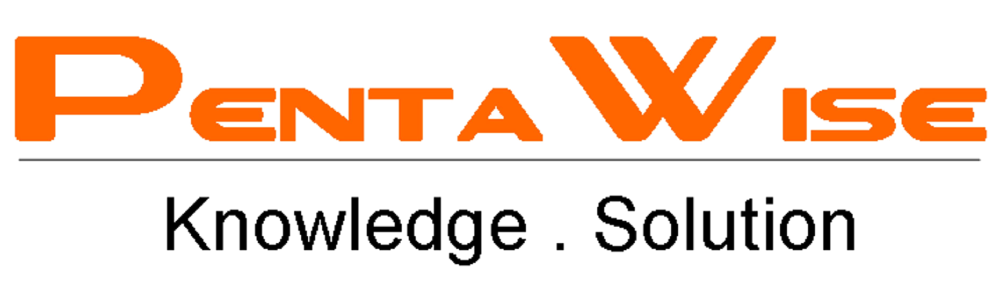
Data Visualisation is increasingly becoming an essential need in enhancing business decisions. This course brings users to the forefront on the technology of data visual display to enhance reporting, analysis and performance management.
With visual analytics, users can spot business issues and problems needing attention at a glance and take action on a timely manner. Microsoft Excel is an ideal tool in putting all these data together, making meaning out of it and displaying the analysis easily in an interactive dashboard form.
Using case studies as a framework, this course will enable users to create appropriate, informative, easy to understand and interactive visual dashboards.
Who Should Attend
This course is relevant to data analysts, managers in Sales, Human Resources, Finance who need to analyse, design and present meaningful dashboards. Participants are required to have the knowledge of Excel Functions prior to attending this course.
In this training you will learn:
Pentawise is a fast-expanding IT Corporation in Malaysia with various business divisions specializing in LAN/WAN Solutions, Security Management and Solutions, Network Infrastructure and Software Consultancy and Development. By managing knowledge and innovating its business processes, Pentawise has significantly gained customer’s acceptance not merely as an IT Solutions provider but as a training consultant.
One of the most challenging tasks for an organization is to identify the effectiveness and relevance of training to the needs and application of a profession. At Pentawise, your employees will access too many levels and variety of training that will realize their greatest efficiency at work.
© 2025 coursetakers.com All Rights Reserved. Terms and Conditions of use | Privacy Policy