This Intermediate course assumes that you will have a good working knowledge of all of the principles covered in the introductory Excel course.
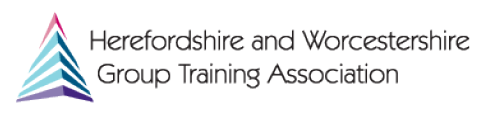
This Intermediate course assumes that you will have a good working knowledge of all of the principles covered in the introductory Excel course.
It is also expected that you will know how to open and save files to a folder in Windows, have a good working knowledge of the layout and use of a QWERTY keyboard including use of shift, tab and control keys and understand how to select blocks of content by clicking with a mouse.
The course assumes a working knowledge of basic Excel functions such as SUM, COUNT and AVERAGE as well as the ability use absolute cell references with confidence.
By the end of the session delegates will be able to:
Inserting and renaming a new Worksheet
Importing Data from External Files
Data Validation (Drop Down Lists)
Conditional Formatting
Advanced Formatting
Auto Filters
Removing an Auto Filter
Advanced Auto Filtering
Using Named Cells and Ranges
Calculating Across Worksheets
Protecting Worksheets
Creating a Shared Workbook
Advanced Functions (IF, AND, OR, VLOOKUP, HLOOKUP, CONCATENATE etc)
Mathematical Functions
Using LOOKUPS to Access Ranges
Introduction to Pivot tables
Pivot Table Charts
HWGTA offer a variety of training courses for individuals and businesses looking to upskill, improve or refresh their knowledge.
We work with Nationally recognised awarding bodies to deliver high quality, innovative training alongside our own in-house designed training programmes. It is also possible to provide bespoke training packages tailored to your business needs.
Recruit An Apprentice!
HWGTA are proud to assist employers from small local businesses up to large international companies in recruiting, developing and training their Apprentice workforce.
We have been delivering bespoke Apprenticeship programmes for over half a century, with consistently above average success rates and excellent feedback.
© 2025 coursetakers.com All Rights Reserved. Terms and Conditions of use | Privacy Policy